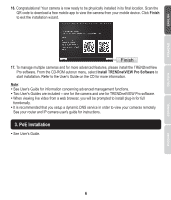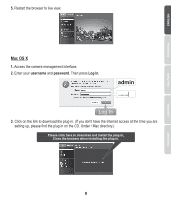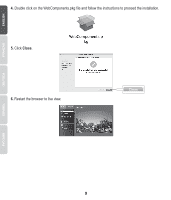TRENDnet TV-IP322WI Quick Installation Guide - Page 6
Install, Web Browser Plug-in for Camera Management Interface - installation
 |
View all TRENDnet TV-IP322WI manuals
Add to My Manuals
Save this manual to your list of manuals |
Page 6 highlights
13. Disconnect the network cable from the camera. Then click Next. 14. The initial setup is now completed. Your camera is now connected to your network. Enter username "admin" and the password that you have just changed. 15. Click the hyperlink to confirm access to the management page. This will open a web browser. You will need to download and install a plug-in to view video. Please refer to the next session Install Web Browser Plug-in for Camera Management Interface. To resume installation, minimize the web browser and then click Next. 5
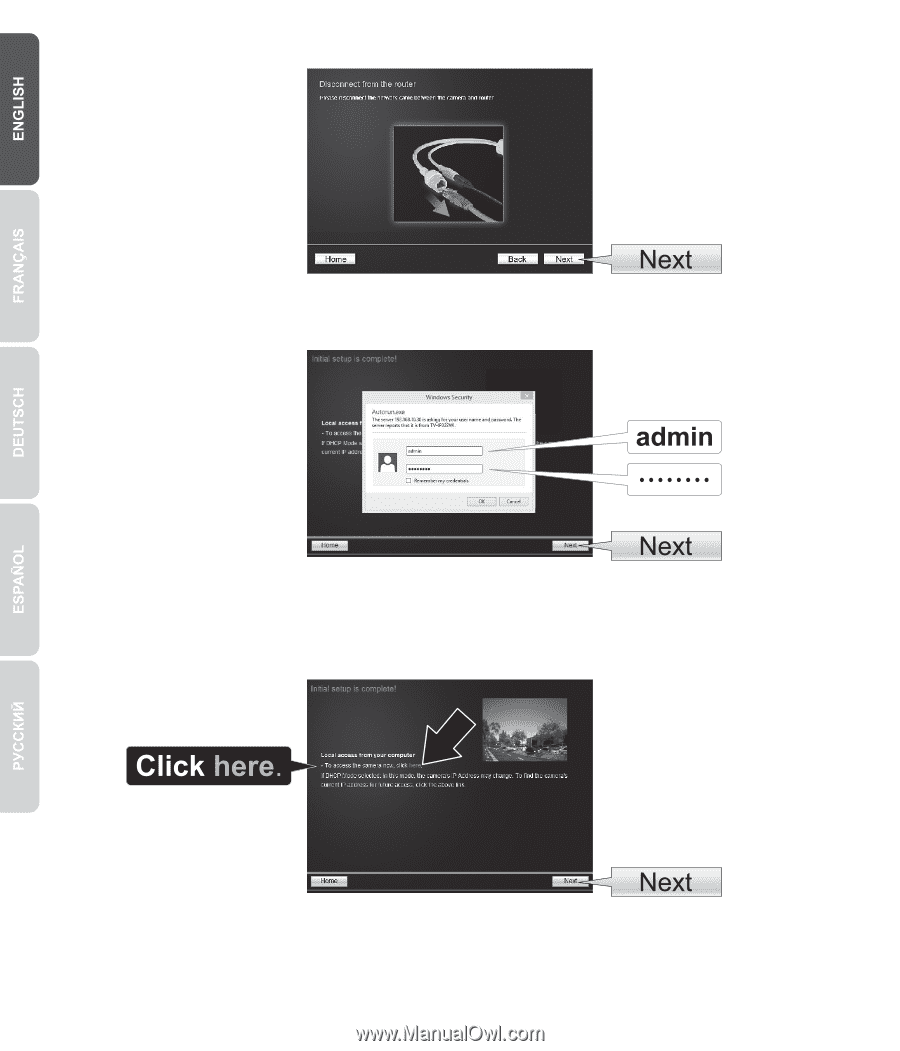
5
14.
The initial setup is now completed. Your camera is now connected to your network. Enter
username “admin” and the password that you have just changed.
15.
Click the hyperlink to confirm access to the management page. This will open a web browser. You
will need to download and install a plug-in to view video. Please refer to the next session
Install
Web Browser Plug-in for Camera Management Interface
. To resume installation, minimize the
web
browser and then click
Next
.
13.
Disconnect the network cable from the camera. Then click
Next
.