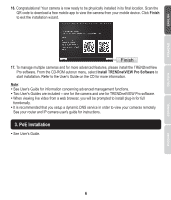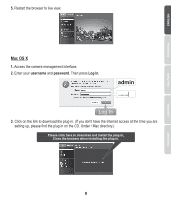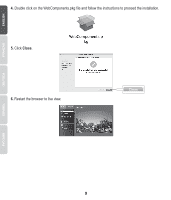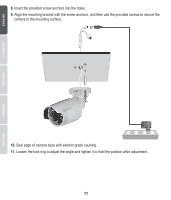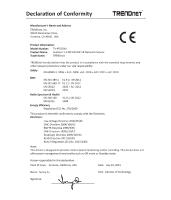TRENDnet TV-IP322WI Quick Installation Guide - Page 8
Install Web Browser Plug-In for Camera Management Interface
 |
View all TRENDnet TV-IP322WI manuals
Add to My Manuals
Save this manual to your list of manuals |
Page 8 highlights
4. Install Web Browser Plug-In for Camera Management Interface Windows 1. Access the camera management interface. 2. Enter your username and password. Then press OK. 3. Click on the link to download the plug-in and follow the instructions to continue the installation. Please click here to download and install the plug-in. Close the browser when installing the plug-in. 4. Click Finish. 7
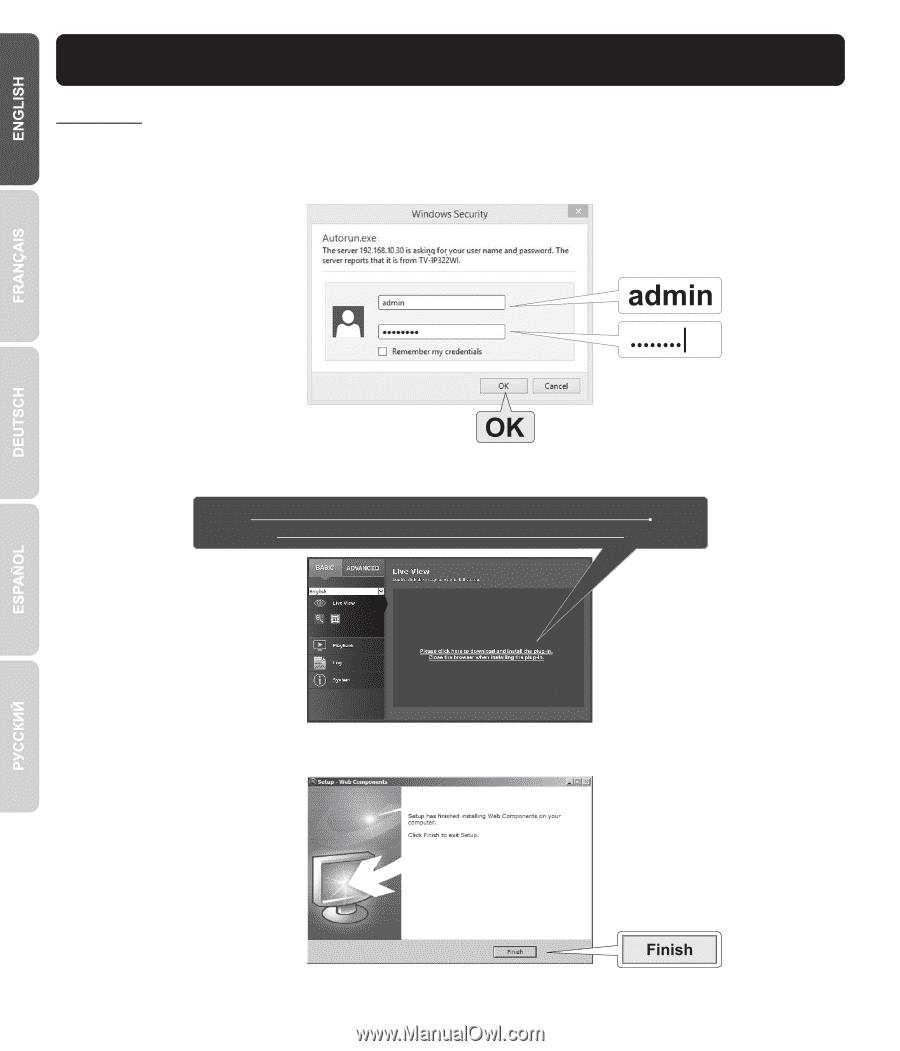
7
4.
Install Web Browser Plug-In for Camera Management Interface
Windows
1.
Access the camera management interface.
2.
Enter your
username
and
password
. Then press
OK
.
3.
Click on the link to download the plug-in and follow the instructions to continue the installation.
4.
Click
Finish
.
Please click here to download and install the plug-in.
Close the browser when installing the plug-in.