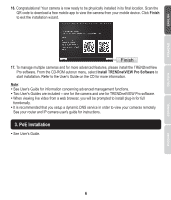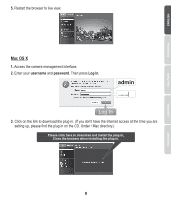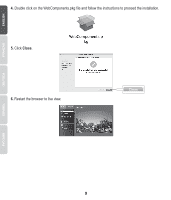TRENDnet TV-IP322WI Quick Installation Guide - Page 5
Change Password, Available Wireless Network, Rescan, Wireless Network Password - camera
 |
View all TRENDnet TV-IP322WI manuals
Add to My Manuals
Save this manual to your list of manuals |
Page 5 highlights
10. Select DHCP and then click Next. 11. Select the Change Password box to change the camera's management interface access password. Enter a new password, confirm new password, and click Next. 12. Select your wireless network from the Available Wireless Network dropdown menu. If you don't see your wireless station on the list, click Rescan. If you have encryption enabled, enter your Wireless Network Password. Then click Next. 4

4
11.
Select the
Change Password
box to change the camera's management interface access
password. Enter a new password, confirm new password, and click
Next
.
12.
Select your wireless network from the
Available Wireless Network
dropdown menu. If you don't
see your wireless station on the list, click
Rescan
. If you have encryption enabled, enter your
Wireless Network Password
. Then click
Next
.
10.
Select
DHCP
and then click
Next
.