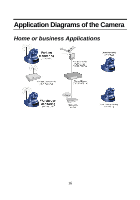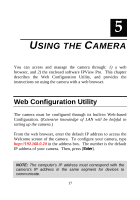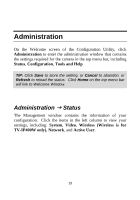TRENDnet TV-IP400 User's Guide - Page 22
Video
 |
UPC - 710931303117
View all TRENDnet TV-IP400 manuals
Add to My Manuals
Save this manual to your list of manuals |
Page 22 highlights
- Ethernet Status: You can monitor the networking status in this field, including the Link (network connection), Speed, and the Duplex mode. Video Click the Video item in the left column to display the video configuration of your camera. 21

21
-
Ethernet Status:
You can monitor the networking status
in this field, including the Link (network connection),
Speed, and the Duplex mode.
Video
Click the
Video
item in the left column to display the video
configuration of your camera.