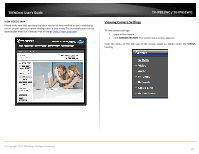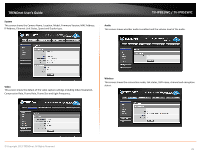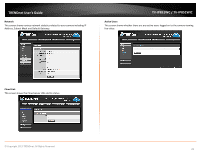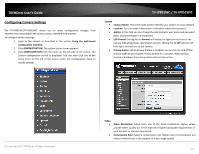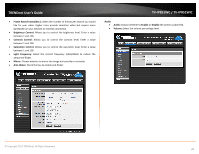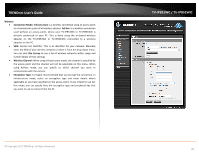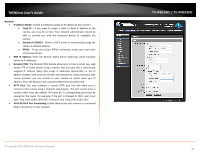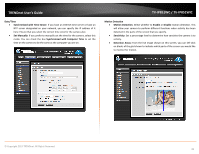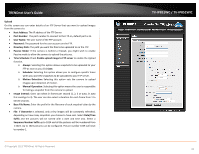TRENDnet TV-IP851WC User's Guide - Page 31
Audio, Choose whether to mirror the image horizontally or vertically.
 |
View all TRENDnet TV-IP851WC manuals
Add to My Manuals
Save this manual to your list of manuals |
Page 31 highlights
TRENDnet User's Guide • Frame Rate (Frames/Sec.): Select the number of frames per second you would like for your video. Higher rates provide smoother video but require more bandwidth on your network or Internet connection. • Brightness Control: Allows you to control the brightness level. Enter a value between 1 and 128. • Contrast Control: Allows you to control the contrast level. Enter a value between 1 and 128. • Saturation Control: Allows you to control the saturation level. Enter a value between 1 and 128. • Light Frequency: Select the correct frequency (50Hz/60Hz) to reduce the amount of flicker. • Mirror: Choose whether to mirror the image horizontally or vertically. • Anti-Flicker: Check the box to enable anti-flicker. TV-IP851WC / TV-IP851WIC Audio • Audio: Choose whether to Enable or Disable the camera audio feed. • Volume: Select the volume percentage level. © Copyright 2013 TRENDnet. All Rights Reserved. 28