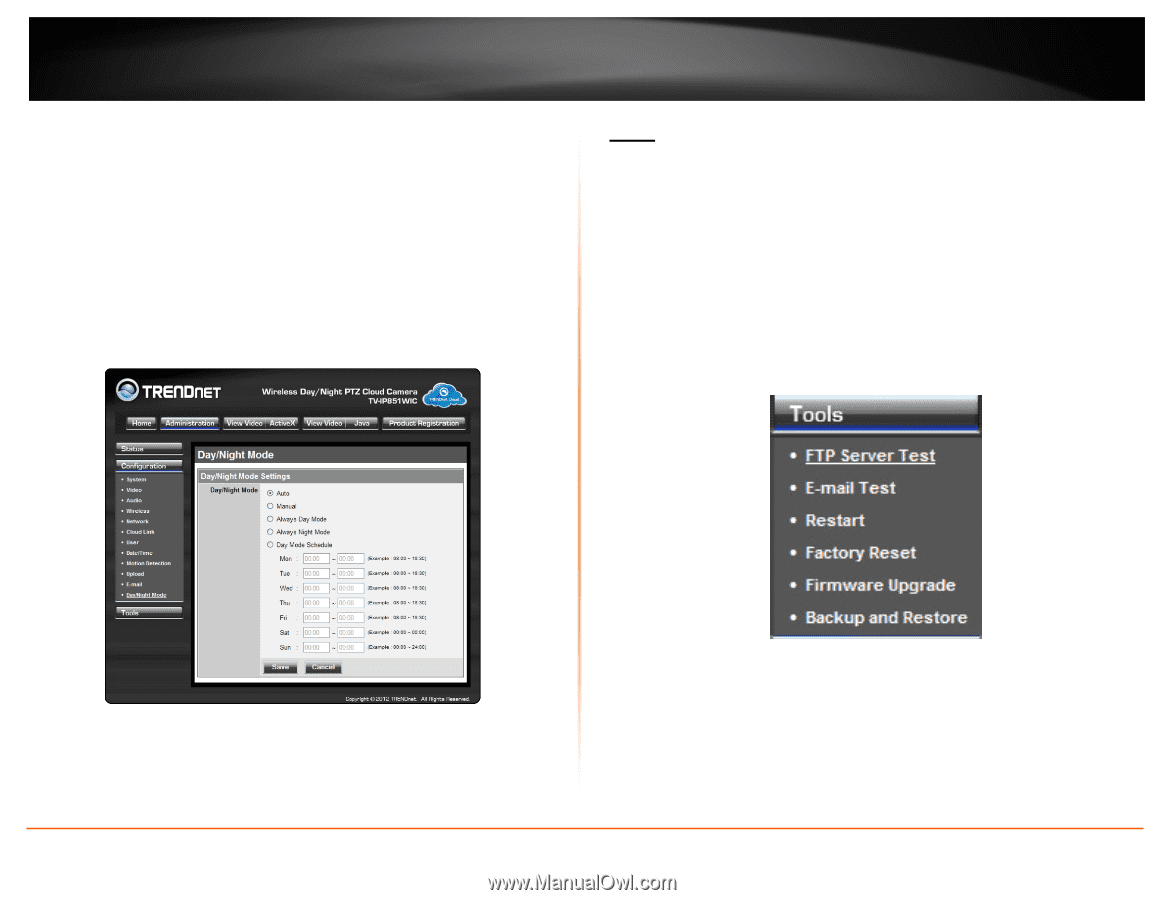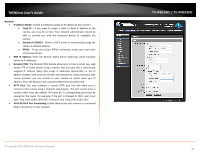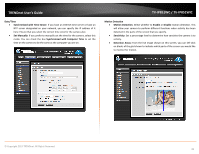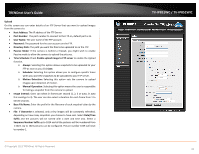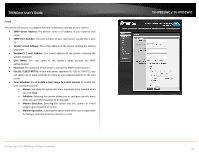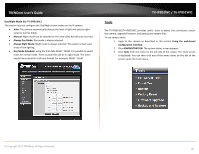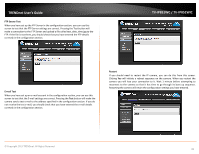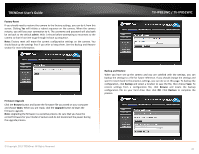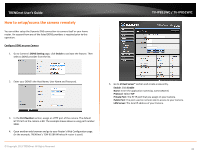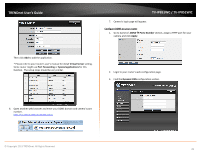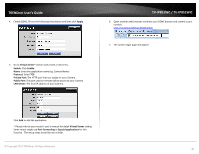TRENDnet TV-IP851WC User's Guide - Page 38
Day/Night Mode (for TV-IP851WIC), Tools - firmware
 |
View all TRENDnet TV-IP851WC manuals
Add to My Manuals
Save this manual to your list of manuals |
Page 38 highlights
TRENDnet User's Guide Day/Night Mode (for TV-IP851WIC) This section lets you configure the Day/Night vision modes on the IP camera. • Auto: The camera automatically detects the level of light and selects night vision or normal mode. • Manual: Night mode can be selected on the view video ActiveX and Java tabs. • Always Day Mode: Day mode is always selected. • Always Night Mode: Night mode is always selected. This option is best used areas of low lighting. • Day Mode Schedule: using the time tabs 00:00 ~ 00:00, it is possible to select times for normal mode. Times outside this will be in night mode. The times need to be entered in a 24 hour format. For example, 08:00 ~ 18:30. TV-IP851WC / TV-IP851WIC Tools The TV-IP851WC/TV-IP851WIC provides useful .tools to detect the connection, restart the camera, upgrade firmware, and backup and restore files. To use camera tools: 1. Login to the camera as described in the section Using the web-based configuration interface. 2. Click ADMINISTRATION. The system status screen appears. 3. Click Tools from the menu on the left side of the screen. The Tools screen is displayed. You can then click any of the menu items on the left of the screen under the Tools menu. © Copyright 2013 TRENDnet. All Rights Reserved. 35