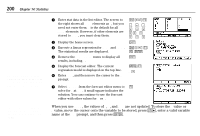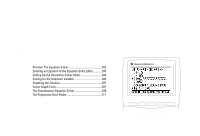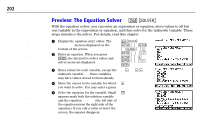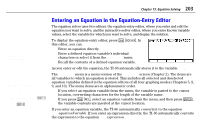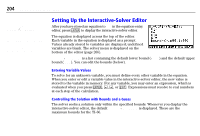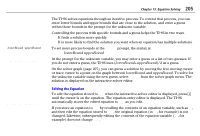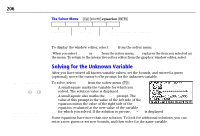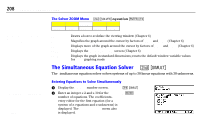Texas Instruments TI86 User Manual - Page 215
Entering an Equation in the Equation-Entry Editor, Equation Solving
 |
UPC - 033317192342
View all Texas Instruments TI86 manuals
Add to My Manuals
Save this manual to your list of manuals |
Page 215 highlights
Chapter 15: Equation Solving 203 The equation can have more than one variable to the left of the equal sign, as in A+B=C+sin D. You can display other menus in the equation-entry editor. An ellipsis (...) indicates that an entered equation continues beyond the screen. To move directly to the start of the equation, press - !; to move directly to the end, press - ". Entering an Equation in the Equation-Entry Editor The equation solver uses two editors: the equation-entry editor, where you enter and edit the equation you want to solve, and the interactive-solver editor, where you enter known variable values, select the variable for which you want to solve, and display the solution. To display the equation-entry editor, press - t. In this editor, you can: ♦ Enter an equation directly. ♦ Enter a defined equation variable's individual characters or select it from the VARS EQU menu. ♦ Recall the contents of a defined equation variable. As you enter or edit the equation, the TI-86 automatically stores it to the variable eqn. The VARS EQU menu is a menu version of the VARS EQU screen (Chapter 2). The items are all variables to which an equation is stored. This includes all selected and deselected equation variables defined in the equation editors of all four graphing modes (Chapters 5, 8, 9, and 10). The menu items are in alphanumeric order. ♦ If you select an equation variable from the menu, the variable is pasted to the cursor location, overwriting characters for the length of the variable name. ♦ If you press - -, select an equation variable from the menu, and then press b, the variable contents are inserted at the cursor location. If you enter an equation variable, the TI-86 automatically converts it to the equation exp=equationVariable. If you enter an expression directly, the TI-86 automatically converts the expression to the equation exp=expression.