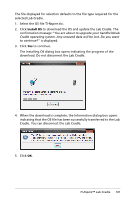Texas Instruments TINSPIRE Data Collection Guidebook - Page 109
Index, Vernier DataQuest™ - nspire calculator manual
 |
View all Texas Instruments TINSPIRE manuals
Add to My Manuals
Save this manual to your list of manuals |
Page 109 highlights
Index A adding 14 calculated columns 45 data markers 14 data to columns manually 43 problems to documents 10 titles to graphs 28 analysis options removing 58 analyzing data curve fit 56 integral 54 model 58 statistics 55 tangent 53 applications Vernier DataQuest™ 1 axis ranges setting in graphs 29 C calculations derivative settings 73 collection modes average over 10 option 18 drop counting 16, 20 events with entry 14, 17 Photogate timing 16, 20 selected events 15, 19 time based 13, 17 collection units setting up 64 colors changing for points 37 columns adding calculated 45 adding manual 43 defining options 41 selecting 39 curve fit options 56 D data retrieving remote 70 selecting ranges 34 viewing details 51 data analysis interpolation 53 data collections average over 10 option mode 18 drop counting mode 20 events with entry mode 17 in TI-Nspire ™ applications 79 Photogate timing mode 20 remote sensors 64 scaling graphs 33 selected events mode 19 setting sensor parameters 63 stopping 17, 79 thresholds 66 time-based mode 17 viewing 81 data markers 14 data plots finding curve fit 56 data set selection tool 3 data sets creating 42 renaming 42 selecting for replays 72 selecting to plot 32 storing 21 data views printing 77 derivative settings adjusting 73 displaying Graph 1 24 Graph 2 24 Graph view 23 graphs 23 graphs in Page Layout view 25 two graphs simultaneously 25 documents starting new 9 E estimating 105