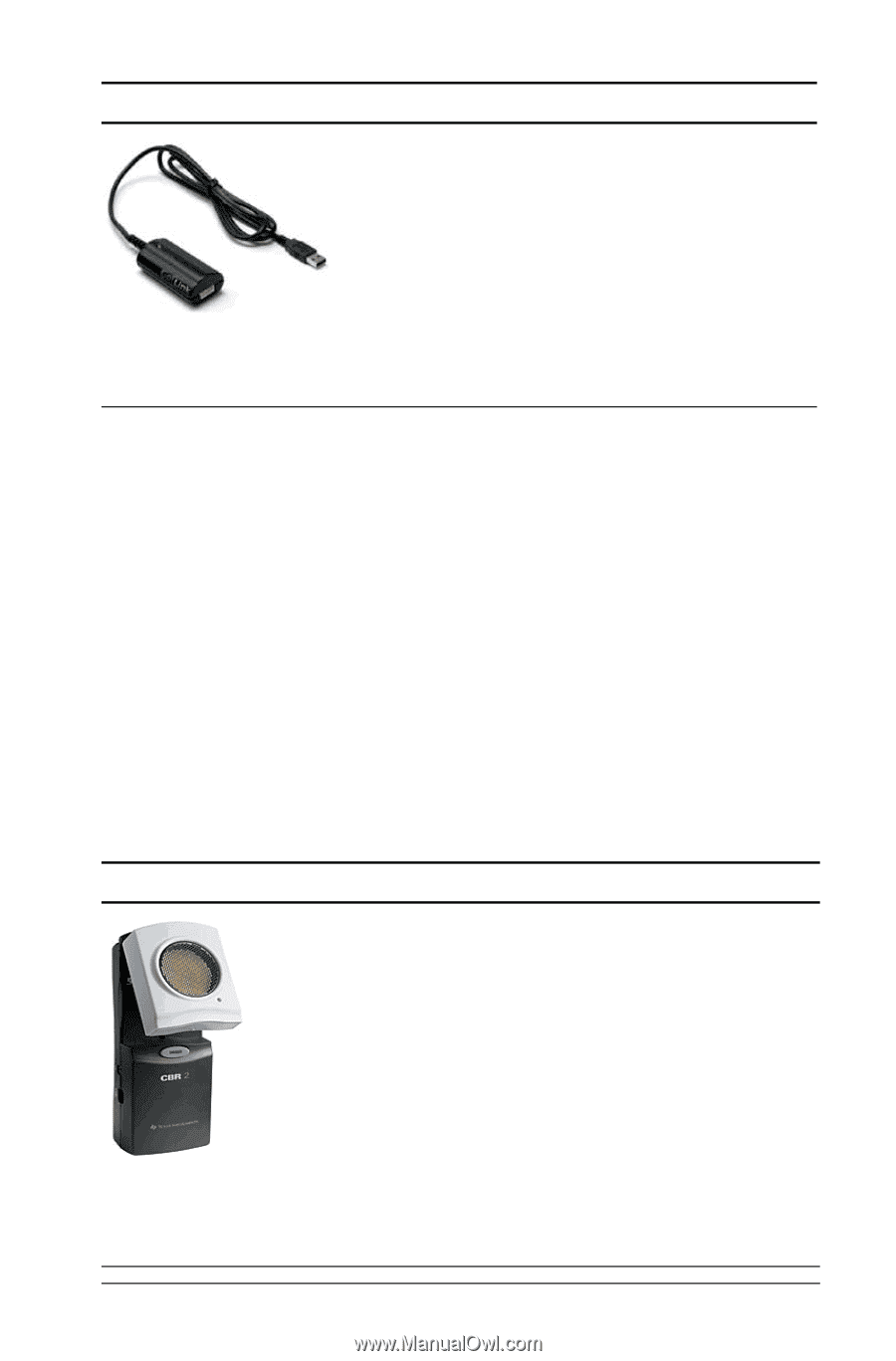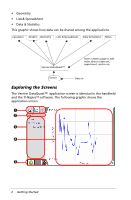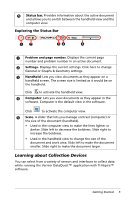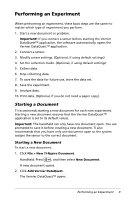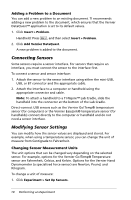Texas Instruments TINSPIRE Data Collection Guidebook - Page 11
Sensor Types, Sensors for Handhelds, Analog sensors., Digital sensors., Direct-connect USB sensors.
 |
View all Texas Instruments TINSPIRE manuals
Add to My Manuals
Save this manual to your list of manuals |
Page 11 highlights
Sensor Interface Vernier Go!Link® Description This sensor interface is used with computers. It has a standard connector so it can be plugged into a Windows® or Mac® computer. Connect sensors to Vernier GoLink® to: • Measure the acidity or alkalinity of a solution. • Monitor greenhouse gases. • Measure sound level in decibels. Sensor Types You can select from three types of sensors. • Analog sensors. Temperature, light, pH, and voltage sensors are analog sensors and require a sensor interface. • Digital sensors. Photogates, radiation monitors, and drop counters are digital sensors. These sensors can only be used with the TI-Nspire™ Lab Cradle. • Direct-connect USB sensors. These sensors connect directly to a handheld or computer and do not require a sensor interface. For a complete list of compatible sensors, see Compatible Sensors. Sensors for Handhelds The following lists some sensors you can use with a handheld. Sensor Texas Instruments CBR 2™ Description This analog sensor connects directly to TI-Nspire™ handhelds through the mini-USB port. It is used to explore and graph motion. This sensor automatically launches the Vernier DataQuest™ application when you connect it to a handheld. Data collection begins when you select the Motion Match function. This sensor collects up to 200 samples per second. Use this sensor to: • Measure position and speed of a person or object. • Measure the acceleration of an object. Getting Started 7