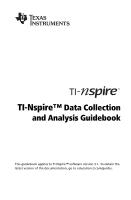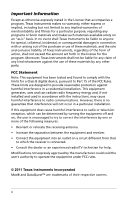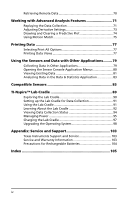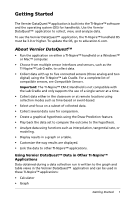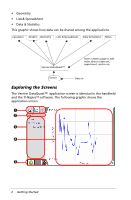Contents
iii
Important Information
...................................................................
ii
Getting Started
.......................................................................
1
About Vernier DataQuest™
...........................................................
1
Exploring the Screens
.....................................................................
2
Learning about Collection Devices
................................................
5
Performing an Experiment
.....................................................
9
Starting a Document
......................................................................
9
Connecting Sensors
......................................................................
10
Modifying Sensor Settings
...........................................................
10
Setting the Collection Mode
........................................................
12
Collecting Data
.............................................................................
16
Storing a Data Set
........................................................................
21
Saving an Experiment
..................................................................
21
Working in the Graph View
..................................................
23
Displaying Graphs
.........................................................................
23
Customizing the Graph
................................................................
28
Analyzing the Data in Table View
........................................
41
Defining Column Options
............................................................
41
Creating a New Data Set
..............................................................
42
Changing a Data Set Name
..........................................................
42
Adding a New Column
.................................................................
43
Adding a New Calculated Column
..............................................
45
Striking and Restoring Data
........................................................
47
Analyzing Data in Graph View
.............................................
51
Viewing Data for Analysis
............................................................
51
Interpolating the Value Between Two Data Points
....................
53
Finding the Slope
.........................................................................
53
Finding the Area Under a Data Plot
............................................
54
Removing Analysis Options
.........................................................
60
Using Advanced Data Collection Options
...........................
63
Setting Up Offline Sensors
...........................................................
63
Setting Up a Remote Collection Unit
..........................................
64
Setting Up the Sensor for Triggering
..........................................
65
Using the Manual Trigger to Start the Collection
......................
67
Using a Delay to Start the Collection
..........................................
68