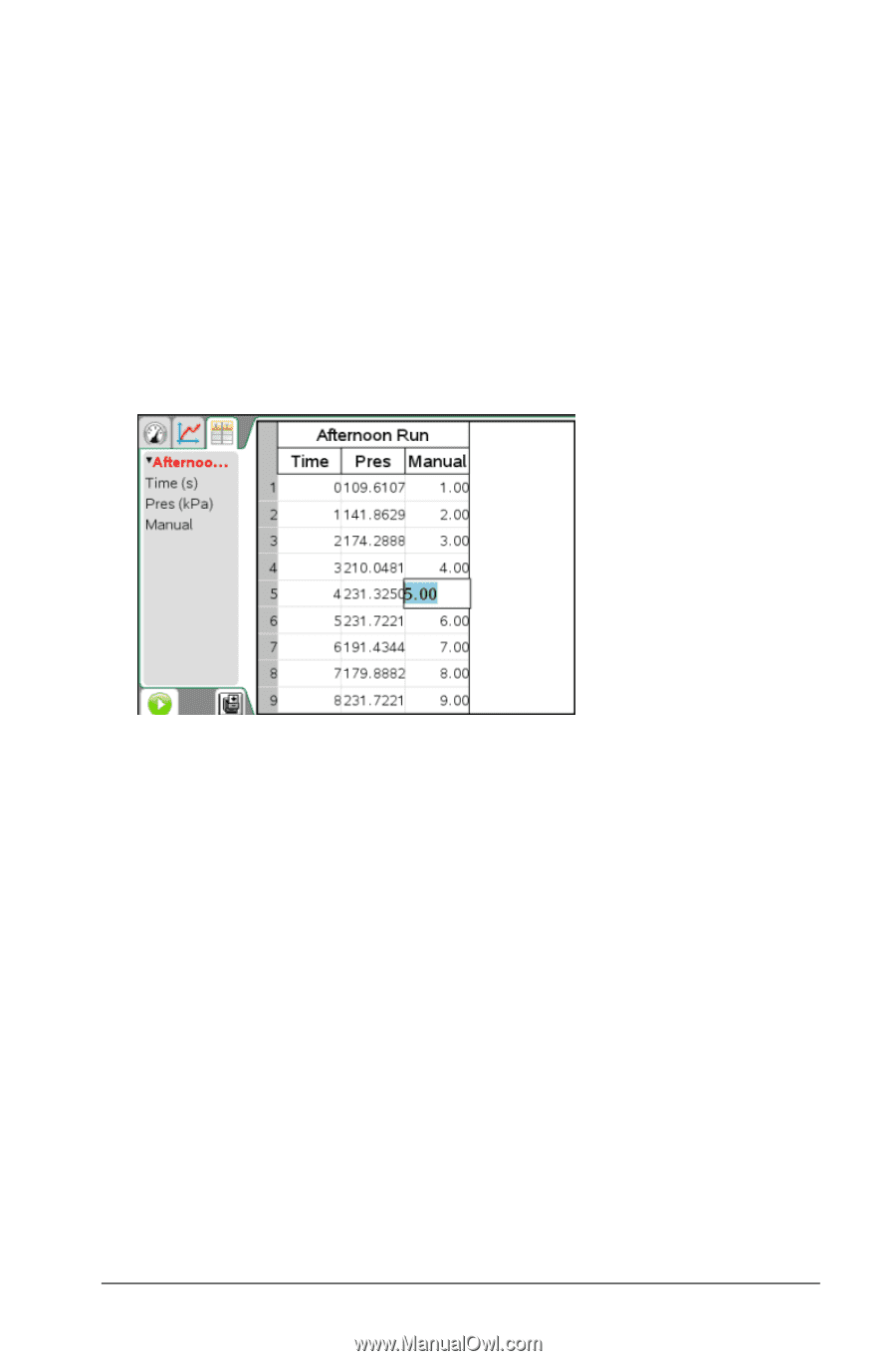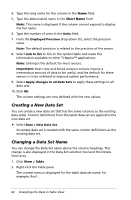Texas Instruments TINSPIRE Data Collection Guidebook - Page 49
Adding a New Calculated Column, Adjusting Derivative Settings - finding derivative
 |
View all Texas Instruments TINSPIRE manuals
Add to My Manuals
Save this manual to your list of manuals |
Page 49 highlights
Note: This list only populates when data exists in the other application and includes a column label. 9. Select Link to list to link to the symbol table and make this information available to other TI-Nspire™ applications. Note: Linking is the default for most sensors. Important: Heart rate and blood pressure sensors require a tremendous amount of data to be useful, and the default for these sensors is to be unlinked to improve system performance. 10. Click OK. A new column is added to the table. This column can be edited. Adding a New Calculated Column You can add an additional column to the data set in which the values are calculated from an expression using at least one of the existing columns. Use a calculated column when finding the derivative for pH data. For more information, see Adjusting Derivative Settings. 1. Click Data > New Calculated Column. The Column Options dialog box opens. Analyzing the Data in Table View 45