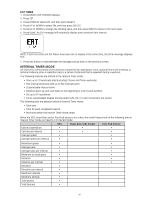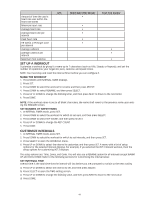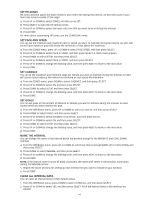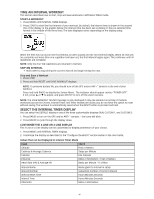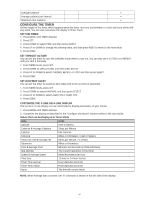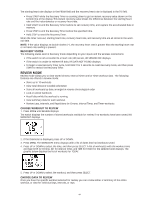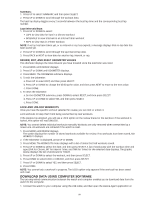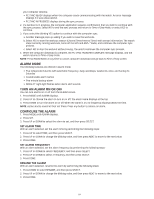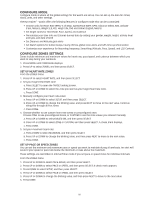Timex T5K549 User Guide - Page 17
Con The Timer
 |
View all Timex T5K549 manuals
Add to My Manuals
Save this manual to your list of manuals |
Page 17 highlights
Average cadence • Average cadence per interval • Maximum foot cadence • CONFIGURE THE TIMER Set the length of the timer, what happens when the timer runs out, and whether or not to alert you at the halfway mark. You can also customize the display in Timer mode. SET THE TIMER 1. Press MODE until TIMER displays. 2. Press SET. 3. Press DOWN to select TIME, and then press SELECT. 4. Press UP or DOWN to change the blinking value, and then press NEXT to move to the next value. 5. Press DONE. SET TIMEOUT ACTION You can set the timer to start the CHRONO mode when it runs out. You can also set it to STOP, or to REPEAT until you stop it manually. 1. From TIMER mode, press SET. 2. Press DOWN to select AT END, and then press SELECT. 3. Press UP or DOWN to select CHRONO, REPEAT, or STOP, and then press SELECT. 4. Press DONE. SET HALFWAY ALERT You can set the timer to sound an alert when half of the set time is expended. 1. From TIMER mode, press SET. 2. Press DOWN to select HALFWAY, and then press SELECT. 3. Press UP or DOWN to select ALERT ON or ALERT OFF. 4. Press DONE. CUSTOMIZE THE 3-LINE OR 4-LINE DISPLAY The 3-Line or 4-Line Display can be customized to display parameters of your choice. 1. Press MODE until TIMER displays. 2. Customize the display as described in the "Configure the Watch" section earlier in the User Guide. Values that can be Displayed in Timer Mode Data Units Altitude Feet or Meters Cadence & Average Cadence Steps per Minute Calories Kilo Calories Distance Miles or Kilometers / Feet or Meters Heart rate (HR) & Average HR Beats per Minute / % of Max Odometer Miles or Kilometers Pace & Average Pace Minutes and Seconds per Mile/Kilometer Rep Number The current repetition of the timer Speed & Average Speed Miles/Kilometers per Hour Time Day 12-hour or 24-hour format Timer Time (active) Hours:Minutes.Seconds Timer Time (reset) Hours:Minutes.Seconds None The line will remain blank NOTE: When Average data is shown, the "A" character is shown in the left side of the display. 17