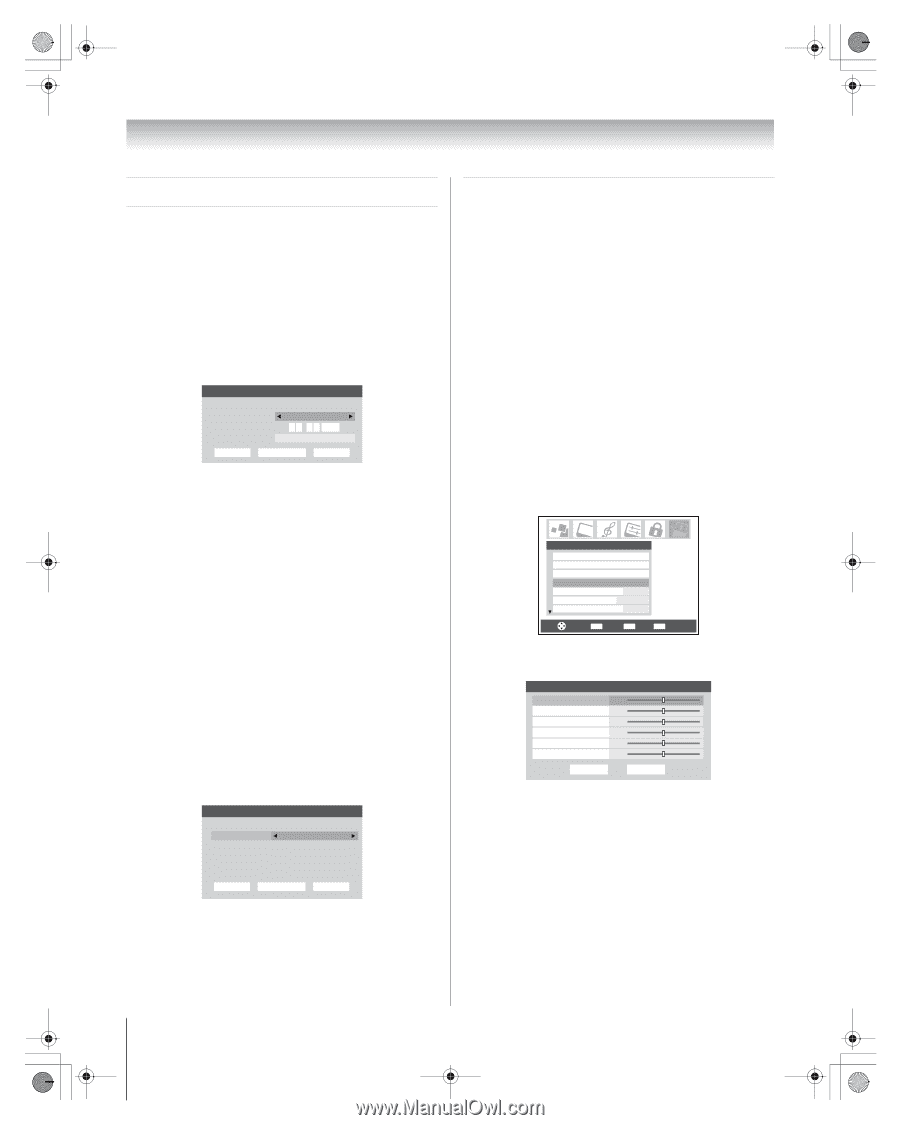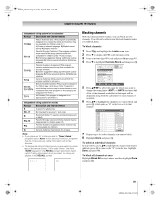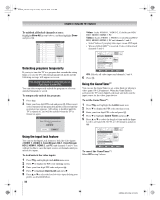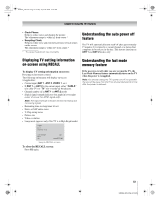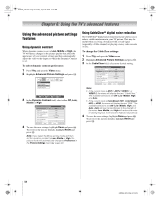Toshiba 50HMX96 Owner's Manual - English - Page 52
Setting the On/Off Timer, Using the PC setting feature
 |
UPC - 022265251577
View all Toshiba 50HMX96 manuals
Add to My Manuals
Save this manual to your list of manuals |
Page 52 highlights
HMX96_EN.book Page 52 Friday, April 28, 2006 12:03 PM Chapter 5: Using the TV's features Setting the On/Off Timer You can use the On/Off Timer to turn the TV on and off at a preset time on a recurring basis. Note: You must first set the time (- page 28). To set the On/Off Timer: 1 Press Y and open the Setup menu. 2 Highlight On/Off Timer and press T. 3 In the DAY field, press C or c to select the recurrence (weekends, weekdays, every day, etc). On/Off Timer Turn TV ON: Day Time (HH:MM) TV ON Duration: Weekends 0 9 : 0 0 AM 30 Minutes Reset Cancel Done 4 Press b to highlight the Time field, and then use the Number buttons to enter the time you want the TV to turn on. 5 When the AM/PM field is highlighted, press c to select AM or PM. 6 Press b to highlight the TV ON Duration field, and then press C or c to select the length of time until the TV turns off (30 Minutes, 1 Hour, 2 Hours, 4 Hours, 8 Hours, 12 Hours). 7 Highlight Done and press T. 8 Turn off the TV. The TV will turn on automatically on the day(s) and at the time you set. The TV will then turn off automatically after the length of time you set in the TV ON Duration field. Note: • When a power failure occurs, the On/Off Timer settings may be cleared. • To display the On/Off Timer setting, press E. To turn off the On/Off Timer: Select Not Set in step 3 above. On/Off Timer Turn TV ON: Day Not Set Reset Cancel Done Using the PC setting feature You can view the image from a PC on the TV screen. The PC must be connected to the TV's PC IN terminals (- Installation Guide). You can use the PC Settings feature to adjust the picture's horizontal position/width, vertical position/height, clock phase, and sampling clock. If the edges of the picture are cut off, readjust the Horizontal Position/Width and Vertical Position/Height. If the picture is affected by interference, readjust the Clock Phase and Sampling Clock. To adjust the PC settings: 1 Repeatedly press + to select PC input mode (- "Selecting the video input source to view" page 32). 2 Press Y and open the Setup menu. 3 Highlight PC Settings and press T. Note: If a PC is not connected, this feature will be grayed out in the Setup menu. Setup Installation Sleep Timer On/Off Timer PC Settings ColorStream HD1 Audio HDMI 1 Audio ColorStream HD2 Audio No Auto No Navigate ENTER Select CH RTN Back EXIT Exit 4 Press B or b to highlight the item you want to adjust. 5 Press C or c to make the appropriate adjustments. PC Settings Horizontal Position Horizontal Width Vertical Position Vertical Height Clock Phase Sampling Clock Reset 0 0 0 0 0 0 Done Note: The screen is disrupted momentarily when adjusting the PC settings. This is not a sign of malfunction. • Horizontal Position: Moves the picture left/right. The adjustment range is within ±5 from center.* • Vertical Position: Moves the picture up/down. The adjustment range is within ±5 from center.* • Horizontal Width: Adjusts the width of the picture. The adjustment range is within ±5 from center.* • Vertical Height: Adjusts the height of the picture. The adjustment range is within ±5 from center.* 52 HMX96 (E/F) Web 213:276