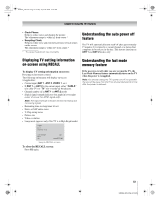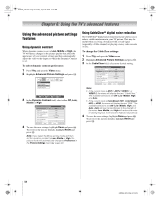Toshiba 50HMX96 Owner's Manual - English - Page 57
To turn on Game Mode, To turn off Game Mode
 |
UPC - 022265251577
View all Toshiba 50HMX96 manuals
Add to My Manuals
Save this manual to your list of manuals |
Page 57 highlights
HMX96_EN.book Page 57 Friday, April 28, 2006 12:03 PM Chapter 6: Using the TV's advanced features Using the Game Mode feature You can use the Game Mode feature for shorter frame delays when playing a video game requiring split-second timing between the on-screen display and input from the controller (such as music creation and high-action games). Note: To use the Game Mode feature, the current video input must be Video 1, Video 2, ColorStream HD1, ColorStream HD2, HDMI 1 or HDMI 2. The Game Mode cannot be turned on when any other video input is selected. To turn on Game Mode: 1 Press Y and open the Video menu. 2 Highlight Advanced picture settings and press T. 3 Press B or b to highlight the Game Mode field, and then press C or c to select On. Advanced Picture Settings Dynamic Contrast CableClear MPEG Noise Reduction Color Temperature Lamp Mode Vertical Edge Enhancer Color Management Game Mode Reset Video 1 High Auto Low Cool Low Power Middle On Done To turn off Game Mode: Select Off in step 3 above, change the video input, or turn the TV off and then on again. You can change the video input in any of the following ways: • Pressing + on the remote control (- page 32). • Changing the channel using the Numbers or < / ,, R, 3 C, # c. 57 HMX96 (E/F) Web 213:276