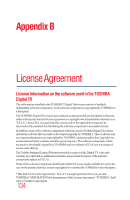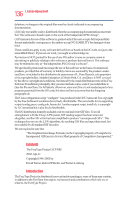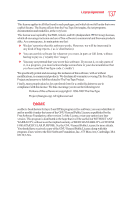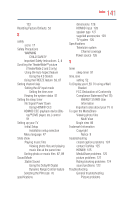Toshiba 50L3400U User's Guide for 40L3400U and 50L3400U Series TV's - Page 139
Connection to the TV's HDMI®
 |
View all Toshiba 50L3400U manuals
Add to My Manuals
Save this manual to your list of manuals |
Page 139 highlights
139 Index Channel Browser elements 59 tuning channels 57 channels locking channels 82 Cinema Mode Noise Reduction MPEG NR DNR 100 Color Temperature Static Gamma DynaLight™ Dynamic Contrast 99 Component video cables (red/green/blue) HDMI® cable (with HDMI Logo) Optical audio cable About the connection illustrations 25 Connecting a digital audio system Connecting a computer Connection to the TV's HDMI® terminal 26, 33 Connecting a VCR, antenna, cable TV, or camcorder Connecting a Blu-ray™ / DVD player, satellite receiver with ColorStream™ or VCR Connecting an HDMI® or DVI device to the HDMI® input HDMI® CEC connection 26 Connecting Your TV Overview of cable types Coaxial (F-type) cable Standard A/V cables (red/white/ yellow) 24 D Dimensions (with stand) Weight (mass) Operating conditions Supplied accessories 128 E Edge Enhancer 101 Enter a new PIN code Forgotten PIN code Changing or deleting your PIN code Using parental controls (for USA region) 77 Exhibit B Introduction Exhibit C Index 131, 132 F Favorites browser Elements of the Channel Browser Adding and clearing channels and inputs in the History List Tuning to the next programmed channel 58 features 18, 20 Full TheaterWide 1 TheaterWide 2 TheaterWide 3 63, 64, 68, 96 H HDMI®-CEC using 92 HDMI® Information Display Displaying TV status information Understanding the last mode memory feature 96 I Icône