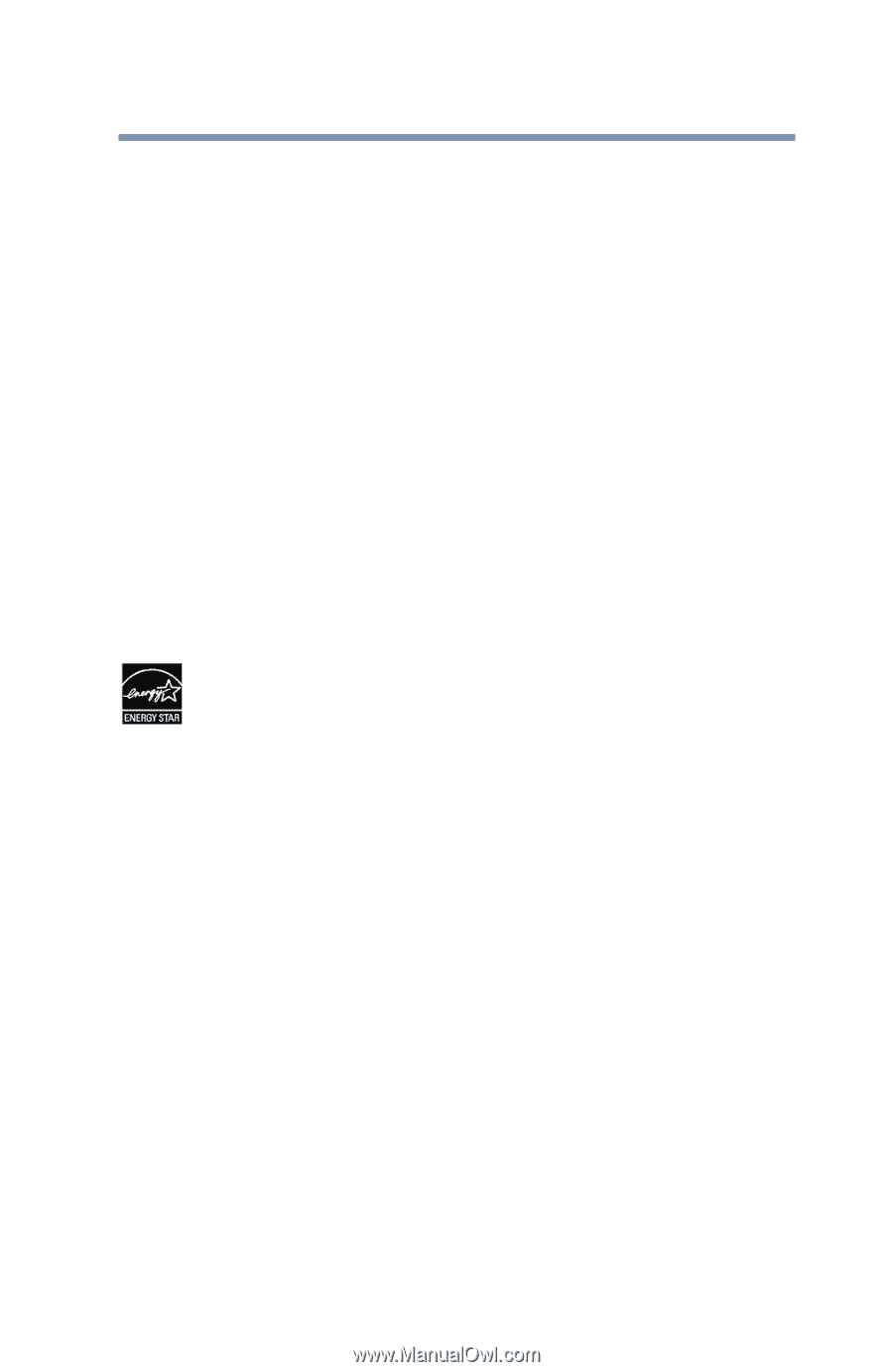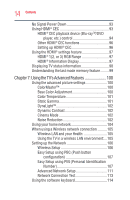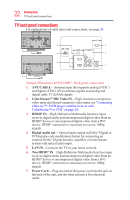Toshiba 50L3400U User's Guide for 40L3400U and 50L3400U Series TV's - Page 19
DynaLight, Edge Enhancer, MediaShare, Smart TV, ENERGY STAR
 |
View all Toshiba 50L3400U manuals
Add to My Manuals
Save this manual to your list of manuals |
Page 19 highlights
19 Introduction Features v DynaLightTM-Backlight control monitors the brightness of each video frame and automatically adjusts backlight intensity based on the content to create higher dynamic contrast, for deeper blacks and increased depth, see "DynaLightTM" on page 102. v DNR-Digital picture Noise Reduction, see "DNR (Dynamic Noise Reduction)" on page 103. v Edge Enhancer-Lets you adjust the levels for your desired picture settings and achieve a sharper picture, see"Edge Enhancer" on page 103. v HDMI® CEC-Allows control of external devices from the TV remote via HDMI® connection, see "Using HDMI® CEC" on page 93. v MediaShare-Allows you to view photo files and play music files, see "MediaShare (Videos, Music, and Photos)" on page 83. v Smart TV-Connects you to online content and your home network. You can access key media apps including Netflix®, Pandora®, and YouTubeTM, see "Using the TV Application Services features" on page 83. v ENERGY STAR® qualified