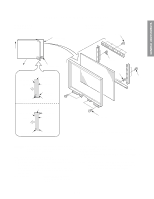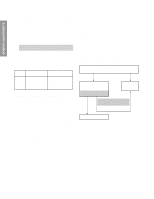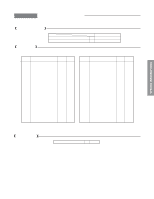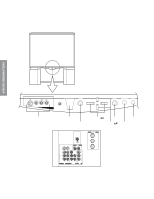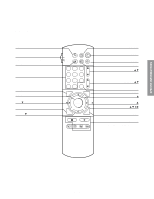Toshiba 61A60 Service Manual - Page 14
Notes, Crt Replacement, Replacing Convergence Unit
 |
View all Toshiba 61A60 manuals
Add to My Manuals
Save this manual to your list of manuals |
Page 14 highlights
GENERAL ADJUSTMENTS SPECIFIC INFORMATIONS NOTES In many cases, color misconvergence may be corrected by returning HIT and WID data in main deflection side to initial adjusting values. Following cases will surely require readjustment of convergence. CRT REPLACEMENT When CRT is replaced, main deflection readjustment and color matching are required. Perform following procedures. 1. Replace two CRT's of blue and red. 2. Perform horizontal adjustment for blue and red yokes on base of green CRT data. Mount yoke and velocity mod. coil align- ment, pushing towards CRT without gap. 3. Adjust alignment of blue and red. (Refer Alignment adjustment for details.) 4. Rotating centering magnet, adjust CRT centers of red and blue to CRT center of green. (Picture position adjustment) 5. Adjust HIT and WID data of main deflection, and decide data at the most precise screen comparing to green data. 6. Adjust convergence of each screen picture for color matching. Do not move green one at this time. 7. After convergence adjustment of each screen picture finishes, replace green CRT. For green CRT as well, repeat steps 2 to 5 above on bases of red and blue color matching to adjust convergence. REPLACING CONVERGENCE UNIT When replacing convergence unit, all picture screens require readjustment basically, but the following method allows process be reduced considerably. 1. Replace the memory (Q713) on defective unit with memory on new unit. Mounting the unit on the SET after the above working realizes picture screen before replacement immediately. 2. Mount unit which has combination of old and new memories, on SET and turn it on. Screen shows whole picture looks like straightly shifted towards vertical or horizontal direction. 3. Adjust again centers of green, red and blue with centering magnets. 4. Check each picture screen for slight disparity of color and picture size. If necessary, add some adjustments of main deflec- tion and color matching of convergence. - 14 -