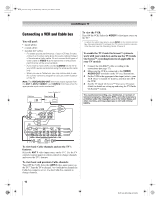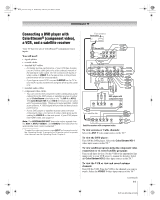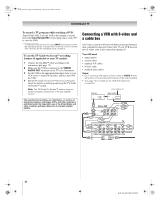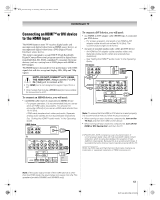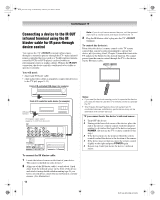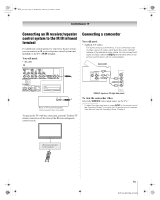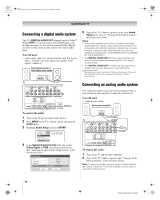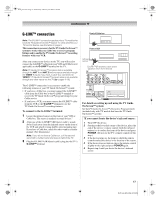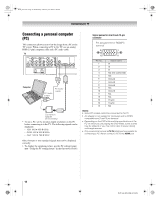Toshiba 62HM196 Installation Guide - English - Page 15
Connecting an IR receiver/repeater, control system to the IR IN infrared, terminal, Connecting
 |
UPC - 022265251478
View all Toshiba 62HM196 manuals
Add to My Manuals
Save this manual to your list of manuals |
Page 15 highlights
DLP_Inst.book Page 15 Wednesday, February 22, 2006 6:18 PM Connecting your TV Connecting an IR receiver/repeater control system to the IR IN infrared terminal For additional control options for your home theater system, you can connect an IR receiver/repeater control system (not included) to the TV's IR IN terminal. You will need: • IR cable TV Connecting a camcorder You will need: • standard A/V cables - For better picture performance, if your camcorder has S-video, use an S-video cable (plus the audio cables) instead of the standard video cable. Do not connect both types of video cable to VIDEO 2 at the same time or the picture performance will be unacceptable. Camcorder VIDEO AUDIO OUT L R OUT IN Back of IR receiver/repeater control system (not included) To operate the TV with this connection, point the Toshiba TV remote control toward the front of the IR receiver/repeater control system. VIDEO 2 inputs on TV right side panel To view the camcorder video: Select the VIDEO 2 video input source on the TV.* * To select the video input source, press INPUT on the remote control (- Operating Guide). To program the TV remote control to operate other devices, see the Operating Guide, Chapter 2. IR receiver/repeater control system 15 DLP Inst (E/F) Web 213:276