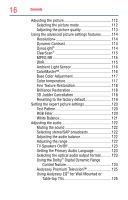Toshiba 65L9300U User Guide - Page 12
Contents - computers
 |
View all Toshiba 65L9300U manuals
Add to My Manuals
Save this manual to your list of manuals |
Page 12 highlights
Contents Chapter 1: Introduction 20 Safety icons 20 Features 21 Overview of installation, setup, and use 22 TV front and side panel controls and connections...... 24 Front panel 24 Left side 25 TV back panel controls and connections 26 Back panel controls 27 Back panel connections 28 Chapter 2: Connecting Your TV 29 Overview of cable types 29 Coaxial cable (F-type 29 Standard AV cables (red/white/yellow 29 Component video cables (red/green/blue 30 HDMI™ cable (with HDMI Logo 30 Dual-wand IR blaster cable 30 Optical audio cable 31 Analog RGB (15-pin) computer cable 31 3.5mm Stereo to RCA Y-cable 31 LAN cable 32 12

12
Contents
Chapter 1: Introduction
...................................................
20
Safety icons
...............................................................
20
Features
....................................................................
21
Overview of installation, setup, and use
....................
22
TV front and side panel controls and connections
.....
24
Front panel
..........................................................
24
Left side
...............................................................
25
TV back panel controls and connections
...................
26
Back panel controls
.............................................
27
Back panel connections
.......................................
28
Chapter 2: Connecting Your TV
.......................................
29
Overview of cable types
.............................................
29
Coaxial cable (F-type)
..........................................
29
Standard AV cables (red/white/yellow)
................
29
Component video cables (red/green/blue)
...........
30
HDMI
™
cable (with HDMI Logo)
...........................
30
Dual-wand IR blaster cable
..................................
30
Optical audio cable
..............................................
31
Analog RGB (15-pin) computer cable
..................
31
3.5mm Stereo to RCA Y-cable
.............................
31
LAN cable
............................................................
32