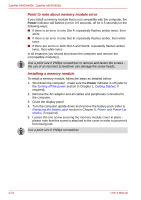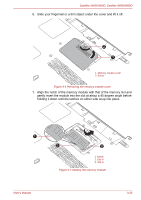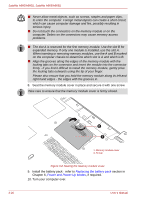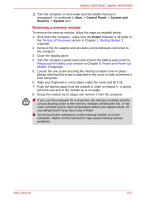Toshiba A665-3DV8 User Manual - Page 92
Turn your computer over., Install the battery pack - refer
 |
View all Toshiba A665-3DV8 manuals
Add to My Manuals
Save this manual to your list of manuals |
Page 92 highlights
Satellite A660/A660D, Satellite A665/A665D 1 1. Latches Figure 3-9 Removing the memory module 9. Seat the memory module cover in place and secure it with one screw. Take care to ensure that the memory module cover is firmly closed. 10. Install the battery pack - refer to Replacing the battery pack section in Chapter 6, Power and Power-Up Modes, if required. 11. Turn your computer over. 3-28 User's Manual

3-28
User’s Manual
Satellite A660/A660D, Satellite A665/A665D
Figure 3-9 Removing the memory module
9.
Seat the memory module cover in place and secure it with one screw.
10. Install the battery pack - refer to
Replacing the battery pack
section in
Chapter 6,
Power and Power-Up Modes
, if required.
11. Turn your computer over.
1
1. Latches
Take care to ensure that the memory module cover is firmly closed.