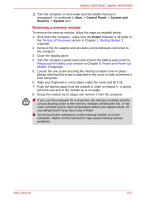Toshiba A665-3DV8 User Manual - Page 96
For NVIDIA, Display, Multiple Displays, NVIDIA Control Panel
 |
View all Toshiba A665-3DV8 manuals
Add to My Manuals
Save this manual to your list of manuals |
Page 96 highlights
Satellite A660/A660D, Satellite A665/A665D 4. In the subsequent dialogue box, click Display -> Multiple Displays and then set up your television and notebook displays. For NVIDIA 1. Right click on the computer desktop and select NVIDIA Control Panel. 2. Click Display and select Set up multiple displays. 3-32 User's Manual

3-32
User’s Manual
Satellite A660/A660D, Satellite A665/A665D
4.
In the subsequent dialogue box, click
Display
->
Multiple Displays
and then set up your television and notebook displays.
For NVIDIA
1.
Right click on the computer desktop and select
NVIDIA Control Panel
.
2.
Click
Display
and select
Set up multiple displays
.