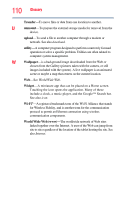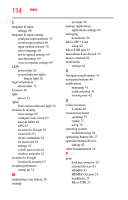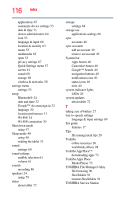Toshiba AT205-T32I User Guide 1 - Page 112
TOSHIBA File Manager, USB/AC adaptor
 |
View all Toshiba AT205-T32I manuals
Add to My Manuals
Save this manual to your list of manuals |
Page 112 highlights
112 Index auto-sync account screen 67 accounts & sync 66 manage accounts 67 B back camera 80 indicator light 22 background data accounts & sync 66 backing up data 20 backup data 35 Google™ Account 35 TOSHIBA File Manager 35 battery care 27, 28 charge indicator light 26 charging 26 maintaining 28 monitoring power 26 optimizing battery life 27 safety precautions 27 taking care of 27 battery use about tablet 72 applications settings 66 Bluetooth® setting up 34 wireless & networks 59 button power 29 buttons buttons and features 36 power button 23 screen rotation lock/unlock switch 23 volume control 23 C camera back camera 22 front camera 22 cameras using 80 caring for your device 52 charging the battery 26 cleaning the device 52 clear storage location & security 65 configure input methods language & input settings 70 configure lock screen location & security 63 connecting HDMI®-compatible TV or display device 83 power source 25 power/docking connector cord 26 USB/AC adaptor 24 USB/AC adaptor cord to power/ docking connector 25 current input method language & input settings 69 customize device settings 53 D data backing up 20, 35 restoring 36 date & time settings 71 date & time settings automatic date & time 71 automatic time zone 71 Select date format 71 select time zone 71 set date 71 set time 71 Use 24-hour format 71 date and time setting up 32 device caring for 52 cleaning 52