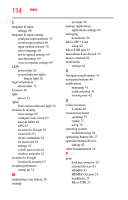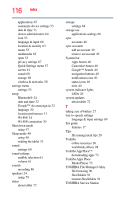Toshiba AT205-T32I User Guide 1 - Page 116
Quick Settings menu, Toshiba Apps Place
 |
View all Toshiba AT205-T32I manuals
Add to My Manuals
Save this manual to your list of manuals |
Page 116 highlights
116 Index applications 65 customize device settings 53 date & time 71 device administrators 64 icon 53 language & input 68 location & security 63 menu 53 multimedia 62 open 53 privacy settings 67 Quick Settings menu 57 screen 61 sound 60 storage 68 wireless & networks 58 settings menu settings 53 setup Bluetooth® 34 date and time 32 Google™ Account,sign in 32 language 30 location preferences 31 Wi-Fi® 34 Wi-Fi® connection 30 Shut down mode using 47 Sleep mode 48 using 48 waking the tablet 33 sound settings 60 sound settings audible selection 61 volume 61 sounds recording 80 speakers 24 using 79 status about tablet 72 storage settings 68 storage use applications settings 66 sync accounts 48 sync accounts add an account 49 remove an account 49 System bar Apps button 40 Customize button 40 Google™ Search 40 navigation buttons 40 notification icons 40 status icons 40 time 40 system indicator lights LEDs 26 system updates about tablet 72 T taking care of battery 27 text-to-speech settings language & input settings 69 this guide features 17 Tips file management tips 20 Toshiba online resources 20 worldwide offices 98 Toshiba App Place™ downloading apps 73 Toshiba Apps Place Media Player 73 TOSHIBA File Manager Utility file browsing 90 files/folders 91 rename files/folders 91 TOSHIBA Service Station