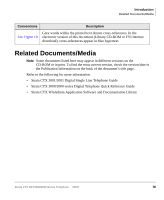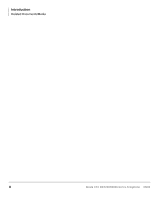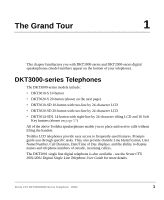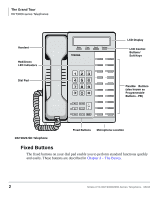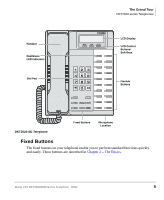Toshiba DKT3220-SD User Manual - Page 16
Fixed Buttons, DKT3020-SD Telephone
 |
View all Toshiba DKT3220-SD manuals
Add to My Manuals
Save this manual to your list of manuals |
Page 16 highlights
The Grand Tour DKT3000-series Telephones Handset Red/Green LED Indicators Mode Page Scroll Feature LCD Display LCD Control Buttons/ Soft Keys Dial Pad Q Z Msg Spdial Vol Mic Redial Spkr Cnf/Trn Hold Flexible Buttons (also known as Programmable Buttons - PB) 5649 DKT3020-SD Telephone Fixed Buttons Microphone Location Fixed Buttons The fixed buttons on your dial pad enable you to perform standard functions quickly and easily. These buttons are described in Chapter 2 - The Basics. 2 Strata CTX DKT3000/2000-Series Telephone 05/02
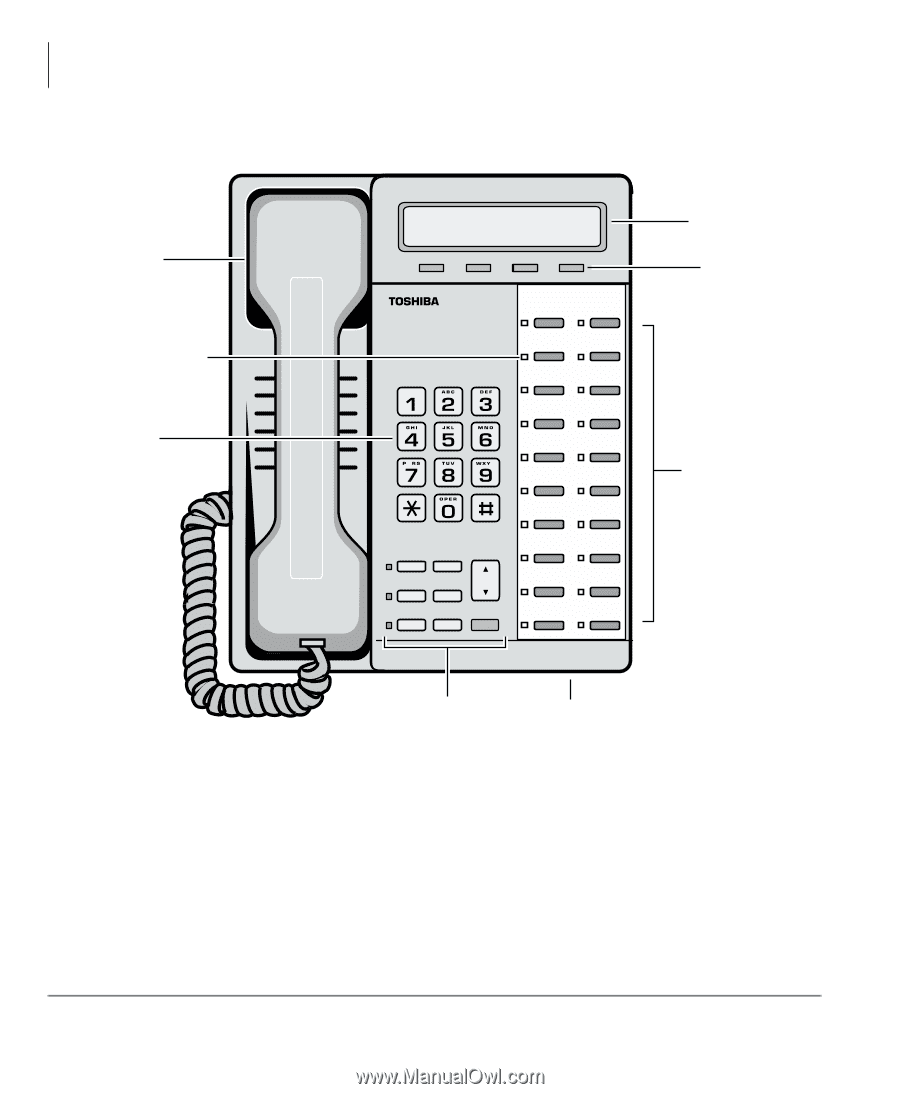
The Grand Tour
DKT3000-series Telephones
2
Strata CTX DKT3000/2000-Series Telephone
05/02
DKT3020-SD Telephone
Fixed Buttons
The fixed buttons on your dial pad enable you to perform standard functions quickly
and easily. These buttons are described in
Chapter 2
–
The Basics
.
5649
Dial Pad
Handset
Red/Green
LED Indicators
Fixed Buttons
Page
Scroll
Mode
Feature
Msg
Mic
Redial
Spdial
Spkr
Cnf/Trn
Hold
Vol
LCD Display
LCD Control
Buttons/
Soft Keys
Flexible
Buttons
(also known as
Programmable
Buttons - PB)
Microphone Location
Z
Q