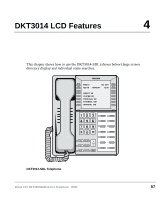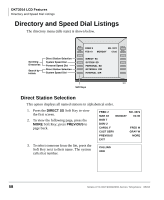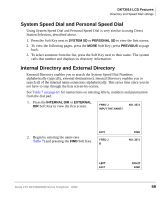Toshiba DKT3220-SD User Manual - Page 75
RIGHT, To cycle back to the first letter, continue pressing
 |
View all Toshiba DKT3220-SD manuals
Add to My Manuals
Save this manual to your list of manuals |
Page 75 highlights
DKT3014 LCD Features Directory and Speed Dial Listings Table 7 Dial Pad Alphanumeric Characters Press Dial Pad Buttons Number of times to press the dial pad button 1 2 3 4 5 - . : , 1 A B C ' 2 D E F ! 3 G H I & 4 J K L * 5 M N O # 6 P Q R S 7 T U V ? 8 W X Y Z 9 ( ) & / 0 ➤ To add a space or move one character to the right, press the RIGHT Soft Key. ➤ To backspace (delete previous character), press the LEFT Soft Key. ➤ To cycle back to the first letter, continue pressing the LEFT Soft Key. Strata CTX DKT3000/2000-Series Telephone 05/02 61

DKT3014 LCD Features
Directory and Speed Dial Listings
Strata CTX DKT3000/2000-Series Telephone
05/02
61
➤
To add a space or move one character to the right, press the
RIGHT
Soft Key.
➤
To backspace (delete previous character), press the
LEFT
Soft Key.
➤
To cycle back to the first letter, continue pressing the
LEFT
Soft Key.
Table 7
Dial Pad Alphanumeric Characters
Press Dial
Pad Buttons
Number of times to press the dial pad button
1
2
3
4
5
µ
-
.
:
,
1
»
A
B
C
‘
2
¼
D
E
F
!
3
¶
G
H
I
&
4
³
J
K
L
*
5
¹
M
N
O
#
6
¸
P
Q
R
S
7
¾
T
U
V
?
8
´
W
X
Y
Z
9
·
(
)
&
/
0