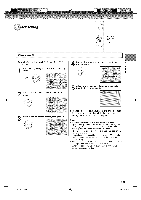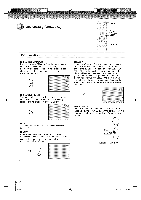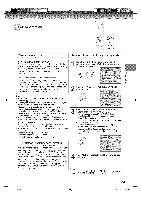Toshiba MD14H63 Owners Manual - Page 19
ek setting - dvd player
 |
View all Toshiba MD14H63 manuals
Add to My Manuals
Save this manual to your list of manuals |
Page 19 highlights
ek setting Example: Setting the clock to "8:30 AM", 31th. (SAT) March, 2007. oPpretisosn. MENU, then press _ or _ to select MENU SETUP 0 Press A or T to select "CLOCK SET", then press _. ® w SpreetstsheEdNaTyE,Rye. ar and time as in step 3, then o Afufntecrtionsientgting atuhteomcaltoiccakl,ly. date and time starts ® Press _ or _- to set the month, then press T. [] To make corrections anytime during the process Press A or T repeatedly until the item you want to change blinks, then set the item again. Notes: * If the unit does not operate properly, or No key operation (by the unit and/or the remote control): Static electricity, etc., may affect the player's operation. Disconnect the AC power cord once, then connect it again. , The TV section has its own menu and also DVD section has its own menu _. , If no buttons are pressed for more than about 60 seconds, the TV menu screen will return to normal TV operation automatically. , After a power failure or disconnection of the power, the clock settings will be lost. In this case, reset the present time. , When you set the minute, you can change in 10-minutes step by holding down 4 or _-. 5YS0101A p18320mdd 19 ÷ 12,21'2006 9:.5_!8AM ]