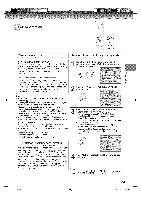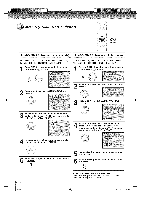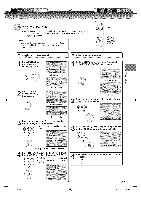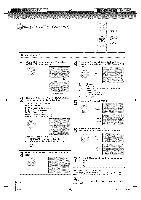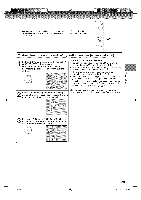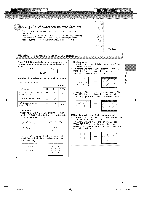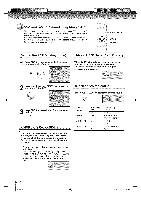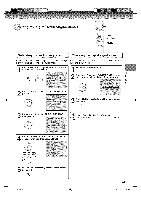Toshiba MD14H63 Owners Manual - Page 28
the V-Chip, Continued
 |
View all Toshiba MD14H63 manuals
Add to My Manuals
Save this manual to your list of manuals |
Page 28 highlights
; tttng the V-Chip (Continued) 1 in the V-CHIP menu, press _, or v to select "V-CHIP SET", then press _. Ppress A4 or _T ttoo select dOeNsiroedr OFrEatingP,resthsenMENU twice. mENU SETUP O (Analog mode) iiiiiiii_iil_iliiill_l;iiiliiiliiiiiiiililllli;i;i;i;i;i;i;i;i;i;iiliiiilliiiiiiiilili;i;i;i;i;i;i;i;i;i;i;i;i;i;i;i;iiliilii!!i i¸¸i_¸ii!i_ii_i_¸i_iii_iiiiiii!iiiiiiiiiiiiiiiiiiiii;iii¸iiiiiiiii;ii;iii;ii;!ii!ii;ii;iiiiiii! G : All ages PG : Parental guidance PG-13 : Parental guidance less than 13 years old R : Under 17 years old (Digital mode) Parental guidance suggested N0-17 : 17 years old and above X : Adult only ® Preosrs _ AtoordisTpltaoy setlheect de"TsViredRATsIeNtGtin",g. then press OFF : TV RATING is not set 5 Press A or T to select "V-CHIP". ® TV-Y : All children TV-Y7 : 7 years old and above (Analog TV-G : General audience mode) TV-PG : Parental guidance TV-14 : 14 years old and above TV-MA : 17 years o{d and above (Digital mode) Press 4 or _ to display "ON". Now your settings are set into the memory. When you select TV-Y7, TV-PG, TV-14 or TV-MA, press DISPLAY to show the contained rating. Press MT/_/_- to select the desired item you want. DISPLAy (2D Pprreessss A_. or T to select "MOVIE RATING", then (Analog mode) (Digital mode) PisrecslesareMdE. NU t_Et4u ©SETUp repeatedly until the menu screen I 28 5Y80 01Aindb 28 To use after the TV is protected When the program applied to the V-Chip setting is received, enter the password, then press ENTER. Protection can be canceled. Note: The V-Chip function is activated only on programs that have the rating signal. ÷ 12'152006 12:21:26 PM