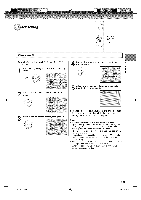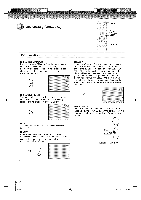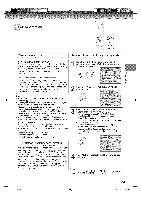Toshiba MD14H63 Owners Manual - Page 20
the langttage, operation status
 |
View all Toshiba MD14H63 manuals
Add to My Manuals
Save this manual to your list of manuals |
Page 20 highlights
_ _ttmg the langttage/ • operatio• n status This unit can display the on screen language in English, Spanish or French. oPprteiosns. MENU, then press _ or _ to select MEnU SETUP 0 Press _, or T to select "LANGUAGE/IDIOMN LANGUE", then press _. f While watching TV Press DISPLAY to display the information on the screen. When the TV receives a digital signal, press once, the digital information will appear. Program name Channel number _ Station _. name Content rating Remaining -time -- Clock -- V-Chip ® Audio language ® Press • or T to select the desired language: English (ENGLISH), Spanish (ESPANOL) or French (FRAN(_;AIS), then press ENTER. 2,: Press DISPLAY again, the analog information will appear. To cancel the display, press DISPLAY again. of the week Clock - Stereo and second audio program - Channe{ Picture size _ PisrecslesareMdE. NU repeatedly MENU SETUP O until the menu screen 20 I 5Y80 01A pl8_20indd 20 ÷ 12,21'2006 9:35:29 AM