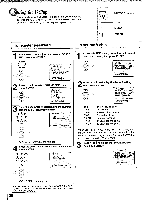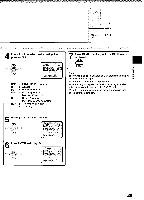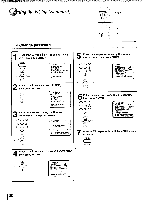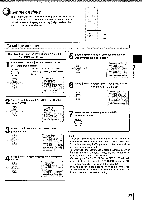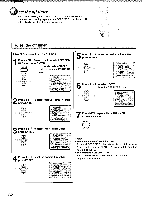Toshiba MW24FM1 Owners Manual - Page 27
ADD/DELETE, channels
 |
View all Toshiba MW24FM1 manuals
Add to My Manuals
Save this manual to your list of manuals |
Page 27 highlights
OOO O OOO ' Q Direct channel selection To ADD/DELETE channels 1,5 1, 2, 4 1-3 1 Press MENU. Press t or to select "CH SETUP", then press ENTER. MENU O SETUP MENU I TIMER REC SET *TV SET-UP - I CH SET-UP *AUT0 REPEAT ON I.OFF SYSTEM SET-UP (UT/ENTER/MENU) Ca) 2 Press t or to select "ADD/DELETE", then press ENTER. ( ) Ca) CH SET-UP TV ACATV *AU CH MEEM0RY - ADTD0/DELET (UV/ENTER/MENU) 3 Select the desired channel to be added or deleted using t or . You can also select the channel using the Direct channel selection buttons (10 keys, 0-9). Ca) ADD CH Me 4 Press ENTER to select "ADD" or "DEL". If you select an unmemorized channel, the Channel indication will be red. If you select "ADD", the Channel indication changes from red !NMI to green and the channel will be memorized. If you select a memo- rized channel, the Channel indica- tion will be green. If you select "DEL", the Channel indication changes from green to red and the channel will be deleted from the memory. DEL CH 003 (0-9/UV/ENTER/MENU) Press MENU repeatedly until the MENU screen 5 is cleared. MENU CD SETUP (0-9/U!/ENTER/MENU)