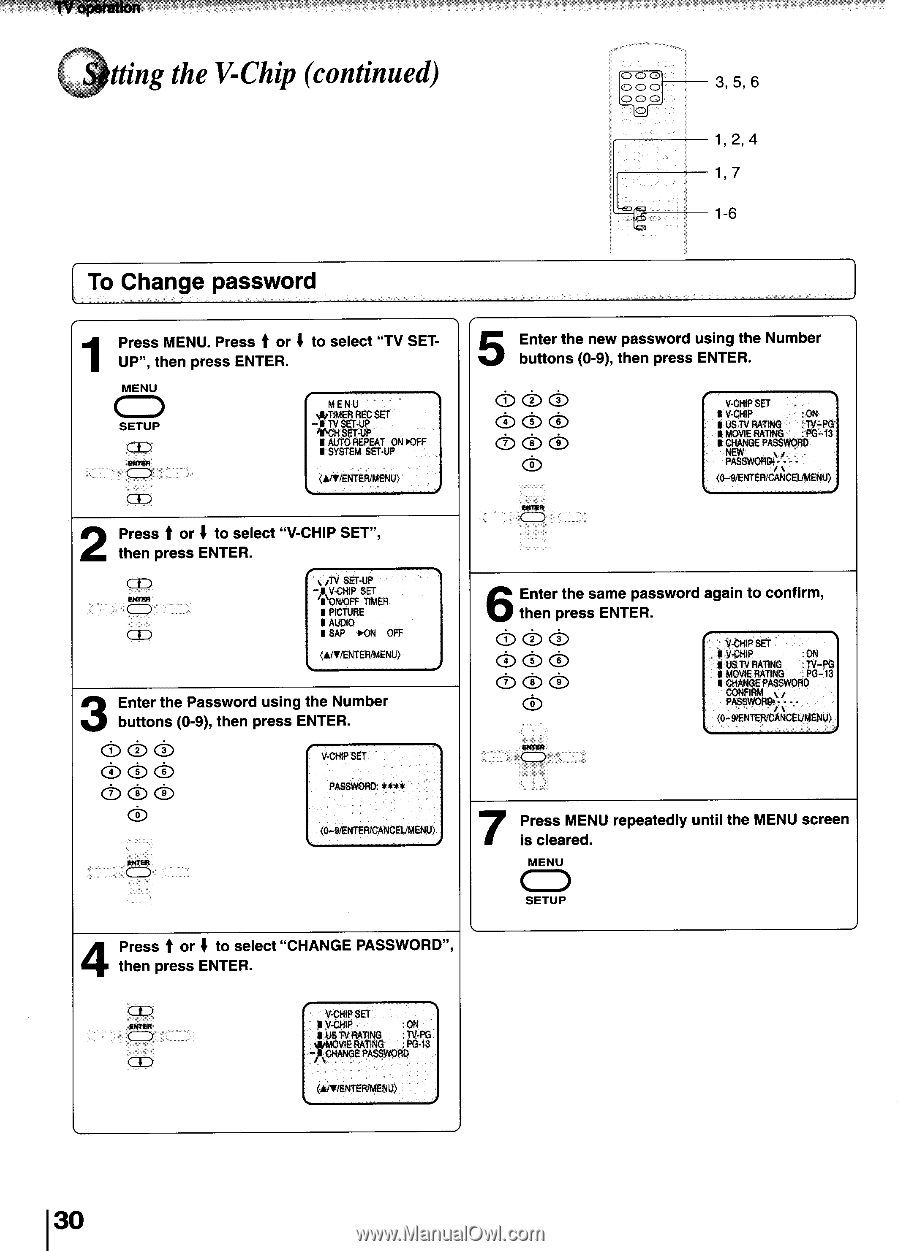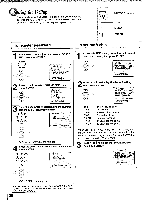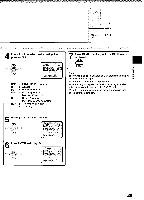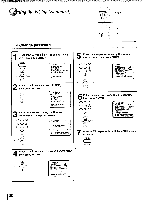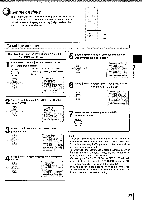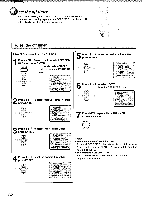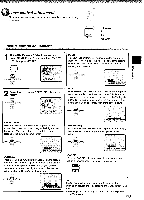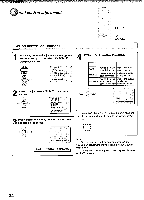Toshiba MW24FM1 Owners Manual - Page 30
Change, password
 |
View all Toshiba MW24FM1 manuals
Add to My Manuals
Save this manual to your list of manuals |
Page 30 highlights
TV operation tting the V-Chip (continued) 00© 3, 5, 6 1, 2, 4 1, 7 1-6 To Change password 1 Press MENU. Press t or I to select "TV SETUP", then press ENTER. MENU CD SETUP ( f) avrew ( ) Ci ) MENU -0AIIOIP/CTTASIVUYHMSTSSEOTEERETRTMR--EUUEPPSCPEESATET-UTPON IOW (A/1/ENTER/MENU) 2 Press t or I to select "V-CHIP SET", then press ENTER. (r ) c ) ( 4) %/TV SET-UP SET -4I ,1-211O4 I PICTURE I AUDIO Il SAP PON OFF (A!Y/ENTER/MENU) 3 Enter the Password using the Number buttons (0-9), then press ENTER. (!) C!) a C5 (1) C!) (2)(A)(A) a V-CHIP SET PASSWORD: *11* (0-9ENTERICANCELIMENU) ( ) 5 Enter the new password using the Number buttons (0-9), then press ENTER. V-CHIP SET I V-CHIP ON UMSOVTVIERRAATTININGG :APNG--PI3G I CPNAHESWASNWGOERPDAS%•S;,W-O-RD I (0-WENTER/CANCEUMENU) ( ) Enter the same password again to confirm, LP then press ENTER. V-CHIP SET V-CHIP :ON O I I CPUMCAHOSOSANVTSNFVIEWGIRRREOMAARPTTAWININS%GSG,W-OR::DPTVG--P1G3 (0-9/ENTERICANCEUMENU) 7 Press MENU repeatedly until the MENU screen is cleared. MENU SETUP 4 Press t or I to select "CHANGE PASSWORD", then press ENTER. Ca) V-CHIP SET I V-CHIP :ON ( ) *IMUCOSHVATNVEGRREAAPTTAININSGSGWOR::DPTVG--PI3G CI) (A/W/ENTEFVMENU) 13°