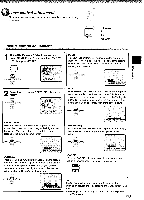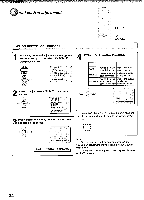Toshiba MW24FM1 Owners Manual - Page 38
nvenient, function
 |
View all Toshiba MW24FM1 manuals
Add to My Manuals
Save this manual to your list of manuals |
Page 38 highlights
nvenient function # MENU DISPLAY REC PLAY COUNTER RESET ENTER Repeat playback Using the real time tape counter The entire video tape will be played until its end. The tape will automatically rewind to the beginning and the playback will be repeated. 1 Press MENU. Press t or 4 to select "AUTO REPEAT". MENU CD SETUP MENU i TIMER REC SET I TV SET-UP --IIT S0EWEAT ONA0FF *SYSTEM SET-UP The On-Screen Real Time Tape Counter shows the tape running time in Hours, Minutes and Seconds. You can easily determine how long the tape has been running or how much time is left on the tape. 1 Press DISPLAY. • DISPLAY TVNCR 8 40AM THU 44 CH012 0 IN 0030.50 SP ( MAW) ( 4) 2 Then press ENTER to select "ON" or "OFF". If "ON" is selected, the playback will be repeated endlessly. ( ) MENU I TIMER REC SET ll TV SET-UP *CH SET-UP 4sAyUMPsEe.ATTArI i OFF (4444 ) 2 Press COUNTER RESET to set the counter to "00:00:00". COUNTER RESET TVNCR 8:40AM THU a CH 012 = ANGLE 0D0M ISMP 3 Begin Playback or Recording to start the tape, the counter will display the elapsed time. 3 Press MENU until the menu screen is cleared. If you press DISPLAY, "b" will MENU appear on the screen ii). = SETUP 4 To start the playback, press PLAY. The playback will be repeated •PLAY Ii. endlessly. •PLAY i- •REC --I CD CD 4 When you wish to make the counter disappear, press DISPLAY once again. • DISPLAY 0 To cancel repeat mode: Follow the above step 1, then press ENTER to select "OFF" position. Press MENU to return to the TV. The repeat function is canceled automatically when the unit is switched off.