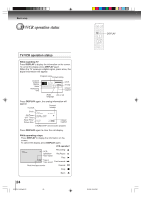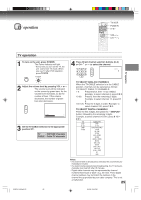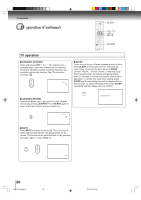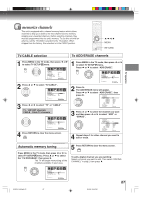Toshiba MW26H82 Owners Manual - Page 22
Clock setting Continued
 |
View all Toshiba MW26H82 manuals
Add to My Manuals
Save this manual to your list of manuals |
Page 22 highlights
Basic setup Clock setting (Continued) TV/VCR POWER DISPLAY ENTER /// MENU To set standard time To set daylight saving time In the rare event that you live within broadcast range of two You can set the daylight saving time automatically or stations in two different time zones, the unit may recognize manually. the wrong station for the auto clock set. To correct the situation: 1 Press MENU in the TV mode, then press or to select TV SETUP menu. 1 Press MENU in the TV mode, then press or to select TV SETUP menu. TV SETUP LANGUAGE CLOCK SET AUTO CLOCK STANDARD TIME D AY L I G H T SAVING TIME :SELECT ENGLISH ON AUTO :ADJUST RETURN:END TV SETUP LANGUAGE CLOCK SET AUTO CLOCK STANDARD TIME D AY L I G H T SAVING TIME :SELECT ENGLISH ON AUTO :ADJUST RETURN:END 2 Press or to select "STANDARD TIME", then press . 2 Press or to select "DAYLIGHT SAVING TIME". TV SETUP LANGUAGE CLOCK SET AUTO CLOCK STANDARD TIME D AY L I G H T SAVING TIME :SELECT ENGLISH ON AUTO :ADJUST RETURN:END TV SETUP LANGUAGE CLOCK SET AUTO CLOCK STANDARD TIME D AY L I G H T SAVING TIME :SELECT ENGLISH ON ON / OFF / AUTO :ADJUST RETURN:END 3 Press / / / to select your time zone, then press ENTER. ATLANTIC : GMT-4hours EASTERN : GMT-5hours CENTRAL : GMT-6hours MOUNTAIN : GMT-7hours PACIFIC : GMT-8hours ALASKA : GMT-9hours HAWAII : GMT-10hours AUTO : AUTO SET (GMT: Greenwich Mean Time) 4 Press MENU repeatedly until the menu screen is cleared. 3 Press or to select one of the options, then press ENTER. TV SETUP LANGUAGE CLOCK SET AUTO CLOCK STANDARD TIME D AY L I G H T SAVING TIME :SELECT ENGLISH ON ON / OFF / AUTO :ADJUST RETURN:END ON: for manual setting (forward one hour) OFF: for manual setting (back one hour) AUTO: for automatic setting (read EDS in the signal) When you want to set the daylight saving time manually, on the first Sunday in April you set to "ON", and on the last Sunday in October you set to "OFF". Note: To be able to select the standard time, the clock must first be set by "AUTO CLOCK" once. 22 4 Press MENU repeatedly until the menu screen is cleared. Notes: • When shipped from factory, the DAYLIGHT SAVING TIME is set to "AUTO" position. • When the clock is not set, daylight saving time setting is not available. • When there is no daylight saving time in your area, always select "OFF" position in step 3. 5V90101A [E]p20-23 22 8/4/06, 5:44 PM