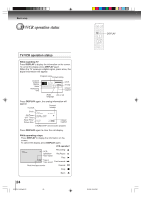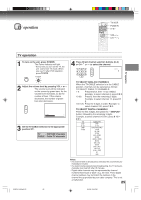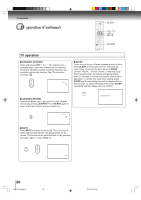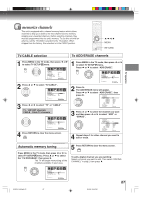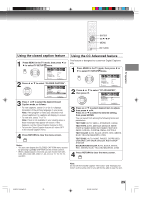Toshiba MW26H82 Owners Manual - Page 24
TV/VCR operation status
 |
View all Toshiba MW26H82 manuals
Add to My Manuals
Save this manual to your list of manuals |
Page 24 highlights
Basic setup TV/VCR operation status DISPLAY TV/VCR operation status While watching TV Press DISPLAY to display the information on the screen. To cancel the display, press DISPLAY again. When the TV receives a digital signal, press once, the digital information will appear. Program name Content rating Channel number Station name Remaining time 51-3 CITYHD Moon Star Sun Jan 01 12:00 PM Remaining Time 0:20 TV-Y7 English HD CC No Program Information is available. Clock V-Chip Closed Caption Audio HD or SD language Press DISPLAY again, the analog information will appear. Channel TV/VCR number Clock ON Timer OFF Timer Sleep Timer Picture Size TV/VCR 12:00 AM SUN ON TIMER 8:30 AM OFF TIMER 11:30 PM SLEEP TIMER 2h00m ANT CABLE 7 N AT U R A L STEREO CAPION OFF 00:00:00 SP Closed Caption STEREO/SAP (second audio program) Press DISPLAY again to clear the call display. While operating a tape Press DISPLAY to display the information on the screen. To cancel the display, press DISPLAY again. VCR operation* TV/VCR 12 : 00 AM SAT 00 : 15 : 12 SP VCR operation* Auto repeat Tape in Tape speed Recording : Rec/Pause : Play : Fast-forward : Real time tape counter Rewind : Stop : Eject : 24 5V90101A [E]p24-31 24 8/4/06, 5:44 PM