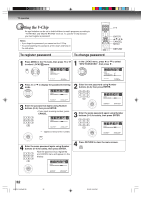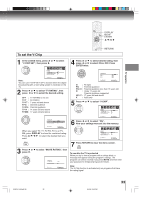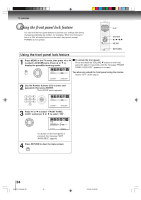Toshiba MW26H82 Owners Manual - Page 37
Picture control adjustment, Adjusting the picture preference
 |
View all Toshiba MW26H82 manuals
Add to My Manuals
Save this manual to your list of manuals |
Page 37 highlights
TV operation Picture control adjustment/ Adjusting the picture preference Picture controls are factory preset but you can adjust them individually as follows: And also you can select four picture modes-Standard, Sports, Movie, and Memory-as described in the following table: /// MENU RETURN Picture control adjustment Adjusting the picture preference 1 Press MENU in the TV mode, then press or to select PICTURE menu. 1 Press MENU in the TV mode, then press or to select PICTURE menu. PICTURE MODE BRIGHTNESS CONTRAST COLOR TINT SHARPNESS :SELECT SPORTS 25 50 25 0 25 :ADJUST RETURN:END PICTURE MODE BRIGHTNESS CONTRAST COLOR TINT SHARPNESS :SELECT SPORTS 25 50 25 0 25 :ADJUST RETURN:END 2 Press or to select the item you want to adjust, then press or to adjust the setting. 2 Press or to select "MODE", then press or to select the desired picture mode. PICTURE MODE BRIGHTNESS CONTRAST COLOR TINT SHARPNESS :SELECT SPORTS 25 50 25 0 25 :ADJUST RETURN:END Selection BRIGHTNESS CONTRAST COLOR TINT SHARPNESS Pressing darker lower paler reddish softer lighter higher deeper greenish sharper Note: The CONTRAST default setting is set to maximum (+50) at the factory. 3 After your desired setting, press RETURN to clear the menu screen. PICTURE MODE SPORTS SPORTS / STANDARD / MOVIE/MEMORY BRIGHTNESS 25 CONTRAST 50 COLOR 25 TINT 0 SHARPNESS 25 :SELECT :ADJUST RETURN:END Mode Picture quality SPORTS Bright and dynamic picture (factory-set) STANDARD Standard picture quality (factory-set) MOVIE Movie-like picture setting (factory-set) MEMORY Your personal preferences (set by you; see "Picture control adjustment" on left) 3 After your desired setting, press RETURN to clear the menu screen. 5V90101A [E]p37-39 37 8/4/06, 5:45 PM 37