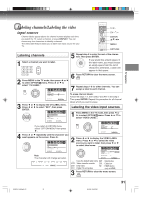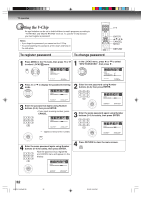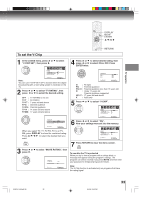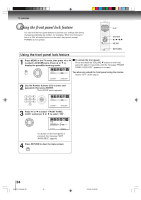Toshiba MW26H82 Owners Manual - Page 36
To set the off timer
 |
View all Toshiba MW26H82 manuals
Add to My Manuals
Save this manual to your list of manuals |
Page 36 highlights
TV operation To set the off timer This feature allows you to have the unit turn off automatically at a predetermined time. If you program the OFF TIMER once, the unit will automatically turn off at the same time everyday. ENTER /// MENU RETURN To set the off timer EXAMPLE: Turning off the TV at 11:30 PM. 5 Press or to select "ONCE" or "DAILY" 1 Press MENU in the TV mode, then press or to select OPTION menu. Press or to select "ON/OFF TIMER". Press or to select "SET", then press ENTER. The ON/OFF TIMER menu will appear. TIMER ON TIMER 7:00AM OFF TIMER 11:30PM OPTION MENU :SELECT CH 12 CLEAR O N C E / D A I LY / C L E A R :ADJUST RETURN:END OPTION ON/OFF TIMER FAVORITE CH CH LABEL VIDEO LABEL ON/OFF/SET 6 Press MENU repeatedly until the menu screen is cleared. :SELECT :ADJUST RETURN:END 2 Press or to select "OFF TIMER", then press to select the hour position. Note: To cancel the OFF TIMER function: To cancel OFF TIMER, select "CLEAR" in step 5 above, then press RETURN to clear the menu screen. TIMER ON TIMER 7:00AM OFF TIMER 12:00AM OPTION MENU :SELECT CH 12 CLEAR CLEAR :ADJUST RETURN:END If you return to OPTION menu, select "OPTION MENU" then press . 3 Press or to set the desired hour, then press . TIMER ON TIMER 7:00AM OFF TIMER 11:00AM OPTION MENU :SELECT CH 12 CLEAR CLEAR :ADJUST RETURN:END 4 Set the desired minutes, as in step 3. TIMER ON TIMER 7:00AM OFF TIMER 11:30PM OPTION MENU :SELECT CH 12 CLEAR CLEAR :ADJUST RETURN:END 36 5V90101A [E]p32-36 36 8/4/06, 5:45 PM