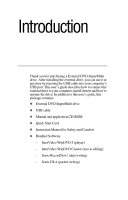Toshiba PA3454U-1DV2 User Guide - Page 10
Introduction - usb cable
 |
UPC - 032017331921
View all Toshiba PA3454U-1DV2 manuals
Add to My Manuals
Save this manual to your list of manuals |
Page 10 highlights
Introduction Thank you for purchasing a External DVD SuperMulti drive. After installing the external drive, you can use it at any time by inserting the USB cable into your computer's USB port. This user's guide describes how to connect the external drive to your computer, install drivers and how to operate the drive. In addition to this user's guide, this package contains: ❖ External DVD SuperMulti drive ❖ USB cable ❖ Manual and application CD-ROM ❖ Quick Start Card ❖ Instruction Manual for Safety and Comfort ❖ Bundled Software - InterVideo WinDVD 5 (player) - InterVideo WinDVD Creator (movie editing) - Sonic RecordNow! (data writing) - Sonic DLA (packet writing)

Introduction
Thank you for purchasing a External DVD SuperMulti
drive. After installing the external drive, you can use it at
any time by inserting the USB cable into your computer’s
USB port. This user’s guide describes how to connect the
external drive to your computer, install drivers and how to
operate the drive. In addition to this user’s guide, this
package contains:
❖
External DVD SuperMulti drive
❖
USB cable
❖
Manual and application CD-ROM
❖
Quick Start Card
❖
Instruction Manual for Safety and Comfort
❖
Bundled Software
-
InterVideo WinDVD 5 (player)
-
InterVideo WinDVD Creator (movie editing)
-
Sonic RecordNow! (data writing)
-
Sonic DLA (packet writing)