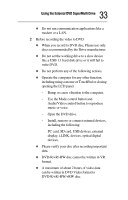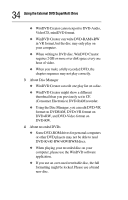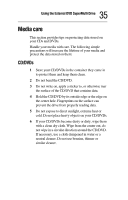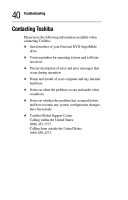Toshiba PA3454U-1DV2 User Guide - Page 37
Troubleshooting - review
 |
UPC - 032017331921
View all Toshiba PA3454U-1DV2 manuals
Add to My Manuals
Save this manual to your list of manuals |
Page 37 highlights
Chapter 5 Troubleshooting If you have problems with your External DVD SuperMulti drive, check the following: ❖ The USB cable is properly connected ❖ The computer being used meets the hardware requirements needed for the drive (see "System requirements" on page 11) ❖ Review whether requirements stated in the instructions on disc have been followed correctly If audio playback does not work check the following: ❖ The speakers or headphones are properly connected ❖ The USB cable is firmly connected ❖ The speaker control on the amplifier or on the active speakers is properly set ❖ Audio software is correctly installed ❖ The volume level is properly set
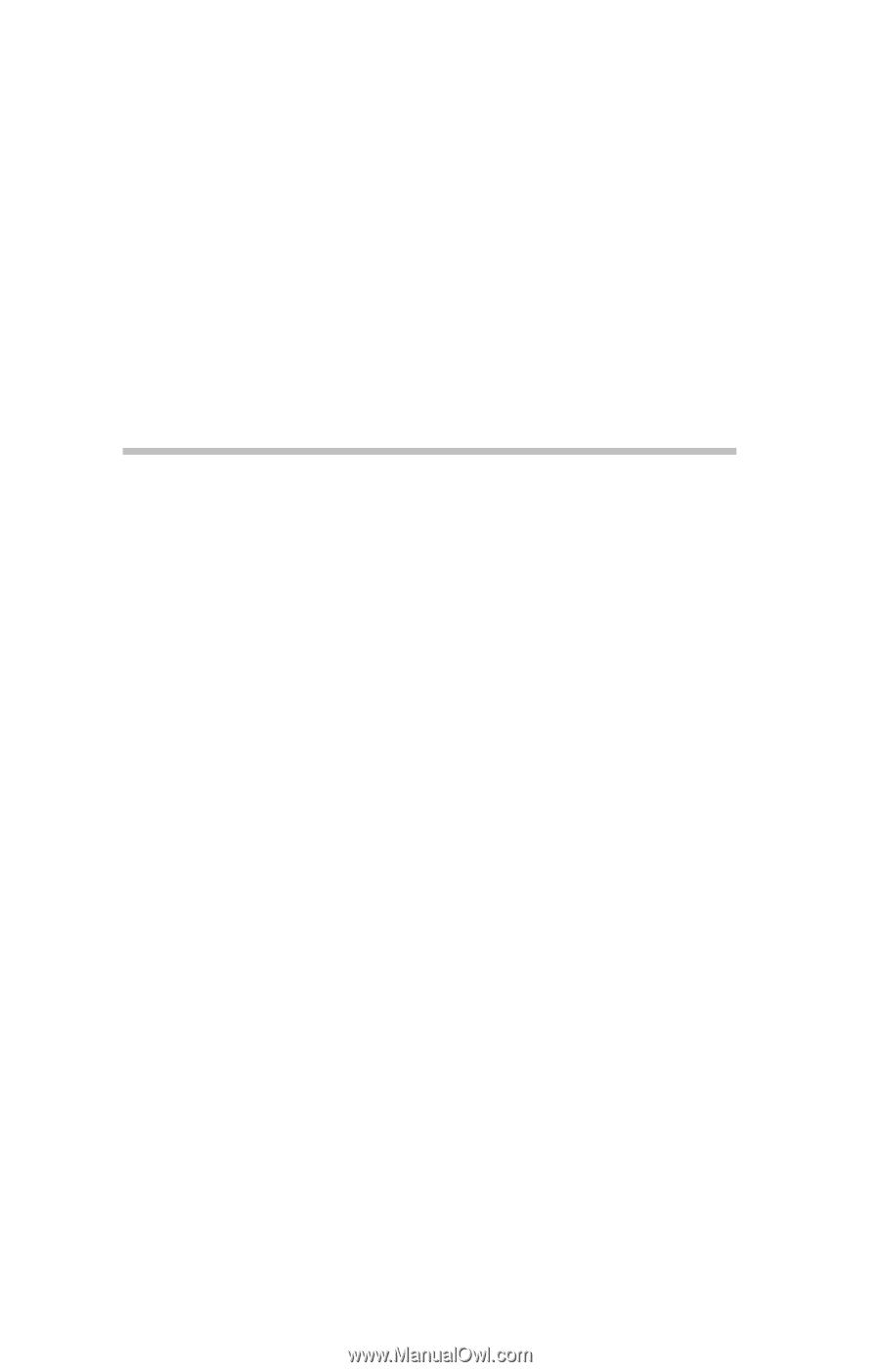
Chapter 5
Troubleshooting
If you have problems with your External DVD
SuperMulti drive, check the following:
❖
The USB cable is properly connected
❖
The computer being used meets the hardware
requirements needed for the drive (see “System
requirements” on page 11)
❖
Review whether requirements stated in the
instructions on disc have been followed correctly
If audio playback does not work check the
following:
❖
The speakers or headphones are properly connected
❖
The USB cable is firmly connected
❖
The speaker control on the amplifier or on the active
speakers is properly set
❖
Audio software is correctly installed
❖
The volume level is properly set