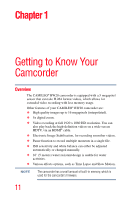Toshiba PA5066U-1C0R Camileo BW20 User Guide - Page 14
Lens view, Underside view
 |
View all Toshiba PA5066U-1C0R Camileo BW20 manuals
Add to My Manuals
Save this manual to your list of manuals |
Page 14 highlights
14 Getting to Know Your Camcorder Overview Lens view LED indicator Speaker Lens Power button Light Microphone (Sample Illustration) Lens view Underside view Mini USB 2.0 port Mini HDMI® port Tripod socket Reset button (Sample Illustration) Underside view Micro SD™ Card slot

14
Getting to Know Your Camcorder
Overview
Lens view
(Sample Illustration) Lens view
Underside view
(Sample Illustration) Underside view
LED indicator
Speaker
Microphone
Lens
Light
Power
button
Micro SD™ Card slot
Mini USB 2.0 port
Reset
button
Mini HDMI
®
port
Tripod socket