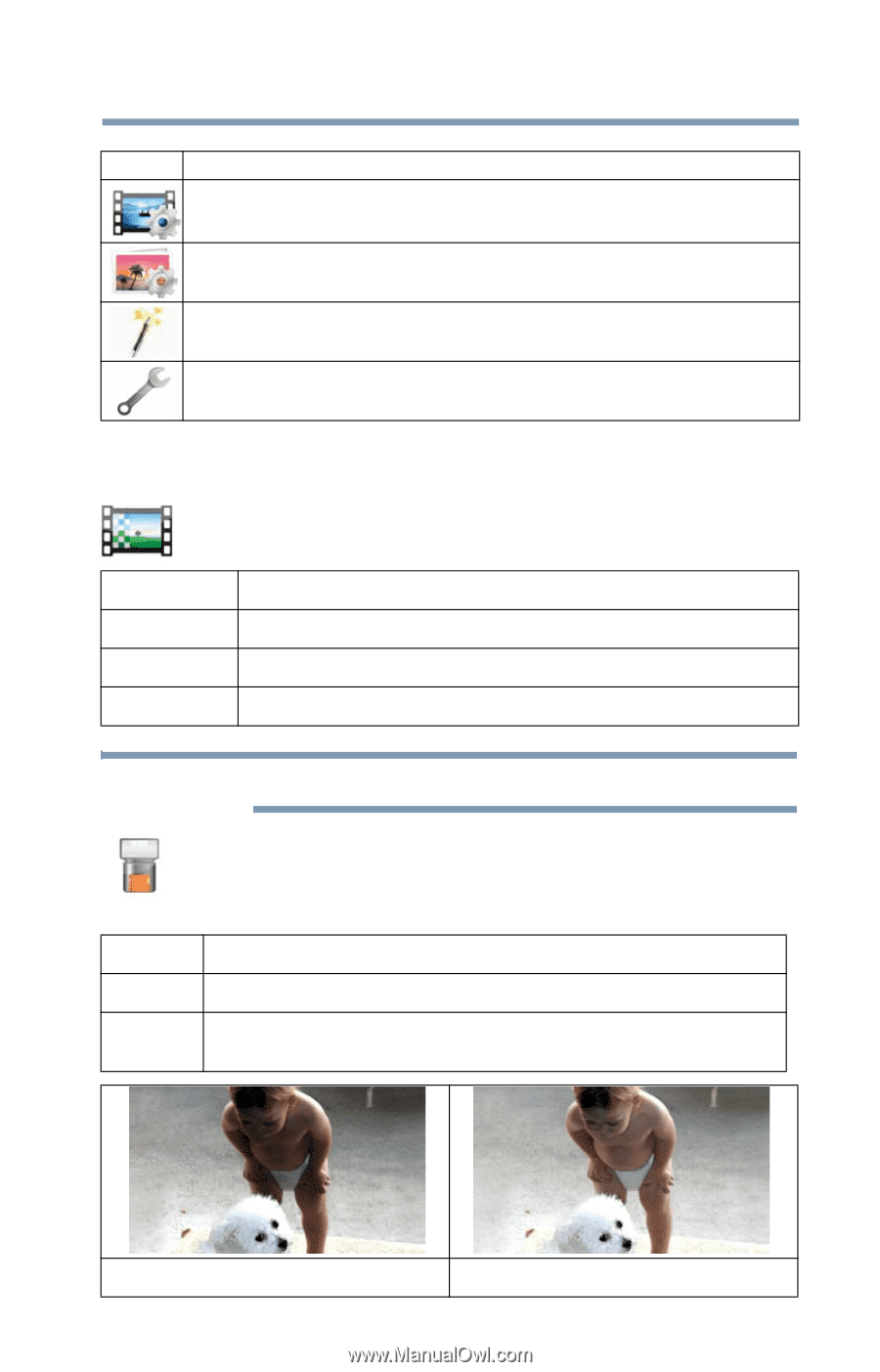Toshiba PA5066U-1C0R Camileo BW20 User Guide - Page 27
Video Setting options, Menu options/operations
 |
View all Toshiba PA5066U-1C0R Camileo BW20 manuals
Add to My Manuals
Save this manual to your list of manuals |
Page 27 highlights
Record Mode Menu options/operations Icon Description Displays the Video Settings options. Displays the Photo Settings options. Displays the Effects options. Displays the Setup options. Video Setting options Resolution The Resolution settings available are: Full HD 1080/30 Records videos at 1920 x 1080p, 30 fps. HD 720/60 Records videos at 1280 x 720p, 60 fps. HD 720/30 Records videos at 1280 x 720p, 30 fps. VGA 480/30 Records videos at 640 x 480p, 30 fps. 27 NOTE The remaining time will vary based on the resolution selected. Light In this option, select a mode to brighten the shooting area or to extend the brightness of objects. ON Turns the light ON, providing illumination when recording. OFF Turns the light OFF. Digital Light Extends the dynamic range of high contrast and backlight, so objects appear brighter and clearer. Without Digital Light Digital Light On