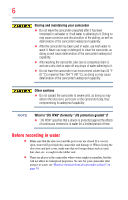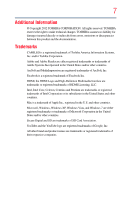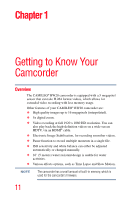Toshiba PA5066U-1C0R Camileo BW20 User Guide - Page 8
Contents
 |
View all Toshiba PA5066U-1C0R Camileo BW20 manuals
Add to My Manuals
Save this manual to your list of manuals |
Page 8 highlights
Contents Regulatory Information 2 About the battery 3 Safety icons 4 Chapter 1: Getting to Know Your Camcorder 11 Overview 11 Check the components 12 Waterproof design - up to 16' (5 meters) .........13 Ruggedized 13 System requirements 13 Lens view 14 Underside view 14 Rear view 15 Chapter 2: Getting Started 16 Charge the built-in battery 16 Inserting and removing a Micro SD™ Card 17 Remove moisture from all camcorder surfaces ......18 Turning the camcorder on and getting started .......19 Turning off the camcorder 20 8

8
Contents
Regulatory Information
............................................
2
About the battery
......................................................
3
Safety icons
..............................................................
4
Chapter 1: Getting to Know Your Camcorder
..........................
11
Overview
................................................................
11
Check the components
.....................................
12
Waterproof design - up to 16’ (5 meters)
.........
13
Ruggedized
.......................................................
13
System requirements
........................................
13
Lens view
..........................................................
14
Underside view
.................................................
14
Rear view
..........................................................
15
Chapter 2: Getting Started
.........................................................
16
Charge the built-in battery
......................................
16
Inserting and removing a Micro SD™ Card
.............
17
Remove moisture from all camcorder surfaces
......
18
Turning the camcorder on and getting started
.......
19
Turning off the camcorder
......................................
20