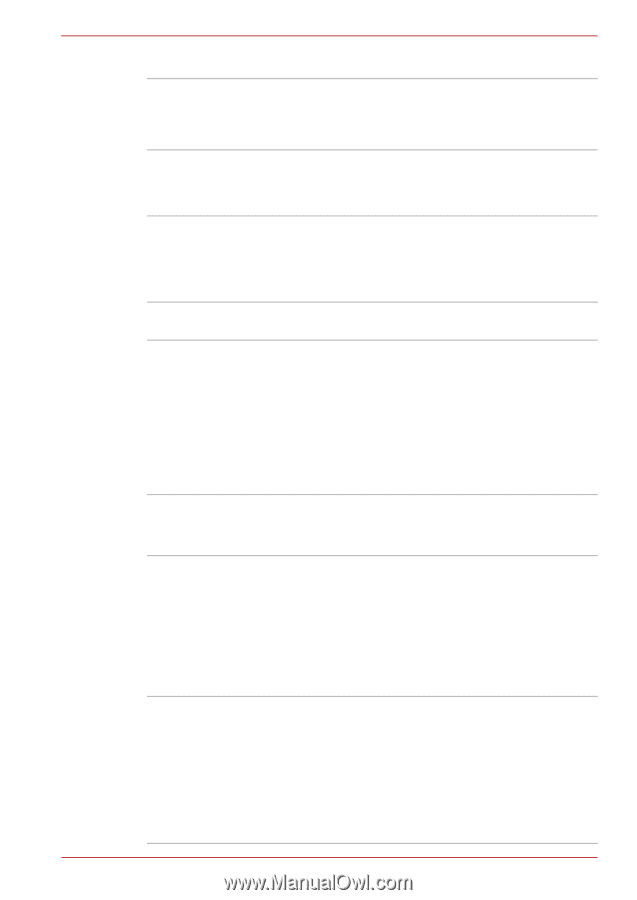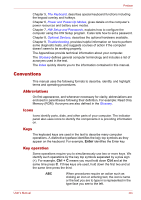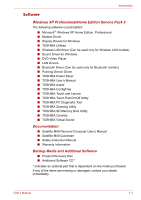Toshiba PSM40C-JM300E User Manual - Page 35
Memory, Disks, Expansion slots, Level 2 cache, Video RAM, Hard disk drive, Diskette drive, optional
 |
View all Toshiba PSM40C-JM300E manuals
Add to My Manuals
Save this manual to your list of manuals |
Page 35 highlights
Memory Expansion slots Level 2 cache Video RAM Disks Hard disk drive Diskette drive (optional) DVD-ROM drive CD-RW/DVD-ROM drive User's Manual Introduction PC2700 128 MB or 256 MB or 512 MB or 1024 MB memory modules can be installed in the two memory slots for a maximum of 2048 MB system memory. A 1 MB (Intel® Celeron® M)/2 MB (Intel® Pentium® M) level 2 cache is provided to maximise performance. Up to 128 MB integrated solution shares with main memory for intel 915GM/910GML. External 32/64/128 MB VGA DDR RAM for ATI MOBILITY™ RADEON™ X300/X600 or nVIDIA Geforce Go 6600/6250. The computer has an integrated, 2 1/2" hard disk drive (HDD) for nonvolatile storage of data and software. It comes in the following sizes. 40.0 GB (37.26 billion bytes) 60.0 GB (55.89 billion bytes) 80.0 GB (74.52 billion bytes) 100.0 GB (93.15 billion bytes) Other hard disk drives may be introduced. 3 1/2" 1.44-megabyte or 720-kilobyte connects to the USB port. (Windows® XP does not support 720-kilobyte diskettes.) A full-size, DVD-ROM drive module lets you run either digital versatile or compact disks without using an adaptor. It runs DVD-ROMs at maximum 8 speed and CD-ROMs at maximum 24 speed. This drive supports the same formats as the CD-ROM drive plus the following: ■ DVD-ROM ■ DVD-Video Some models are equipped with a full-size, CDRW/DVD-ROM drive module that lets you run CD/DVDs without using an adaptor. It reads DVD-ROMs at maximum 8 speed and CD-ROMs at maximum 24 speed. It writes CD-R at up to 24 speed and CD-RW at up to 24 speed. See Chapter 4, Operating Basics, for details. For reading, this drive supports the same formats as the DVD-ROM drive. 1-4