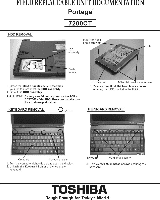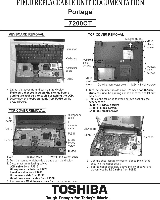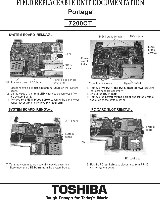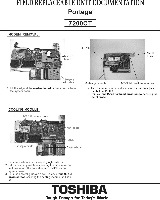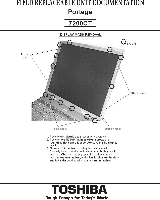Toshiba Portege 7200CT Replacement Instructions - Page 2
Field, Replaceable, Documentation
 |
View all Toshiba Portege 7200CT manuals
Add to My Manuals
Save this manual to your list of manuals |
Page 2 highlights
FIELD REPLACEABLE UNIT DOCUMENTATION Portege" 7200CT HDD REMOVAL M3.4 (lal head boss.* HOD assembly HOD tic handle and pull it towards 34 !rsuetit 'lltee 11'70 arse CAUTION: Ema tr7f ,I.:InZoressuon the -fd0P or data or damage,. drive. KEYBOARD REMOVAL HOD et Iv13x4 flat heaa brass screws 5. Remove four IL3x4 flat head brass screws secumg the HOD bracket to the HOD KEYBOARD REMOVAL Keyboard Keyboard holder 1 Turn the computer right side up and open.° display. 2 Unlatch the Keyha. holder at that, of the keyboard Keyboard 3 Remove two IQ. brass screws securing the keyboard TOSHIBA Tough Enough for Today's World.
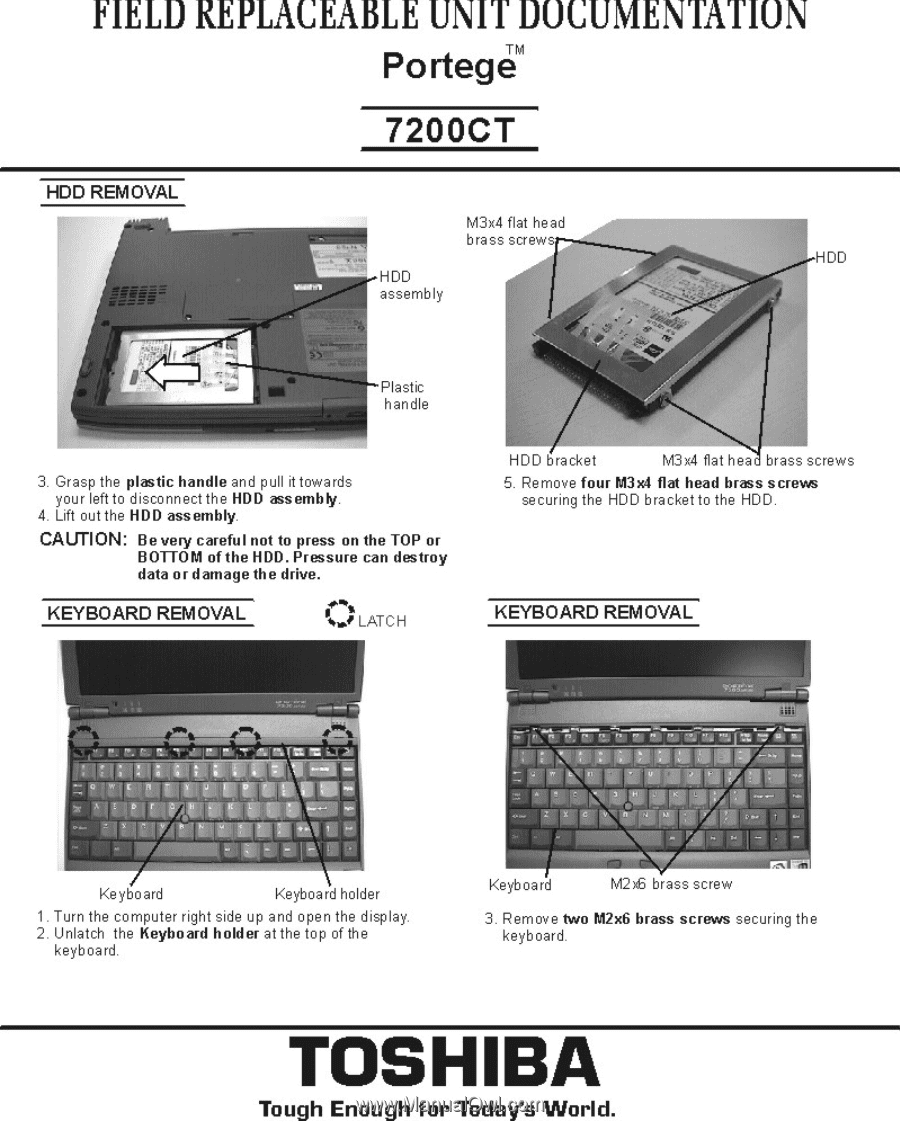
FIELD
REPLACEABLE
UNIT
DOCUMENTATION
Portege"
7200CT
HDD
REMOVAL
M3.4
(lal
head
boss.*
HOD
HOD
assembly
tic
handle
and
pull
it
towards
3
4
rs
!u
e
tt
i 'l
t
l
ee
11
'
70
arse
CAUTION:
Ema
t
r7f
,
I.:InZoress
u
on
the
-
f
d
0P
or
data
or
damage,.
drive.
KEYBOARD
REMOVAL
Keyboard
Keyboard
holder
1
Turn
the
computer
right
side
up
and
open.
°
display.
2
Unlatch
the
Keyha.
holder
at
that,
of
the
keyboard
HOD
5.
Remove
four
IL3x4
flat
head
brass
screws
secumg
the
HOD
bracket
to
the
HOD
et
Iv13x4
flat
heaa
brass
screws
KEYBOARD
REMOVAL
Keyboard
3
Remove
two
IQ.
brass
screws
securing
the
keyboard
TOSHIBA
Tough
Enough for
Today's
World.