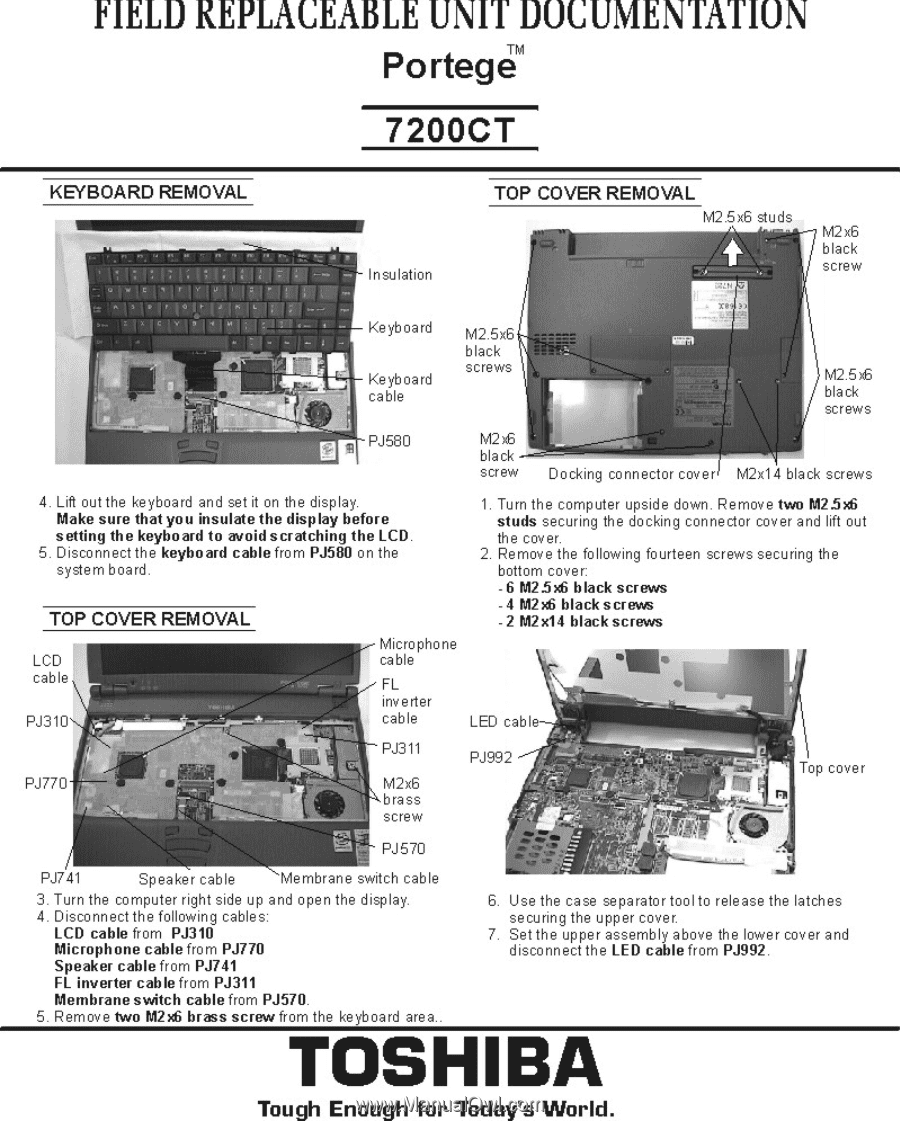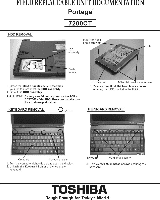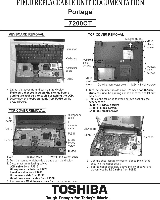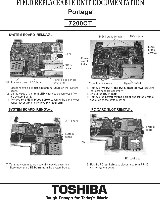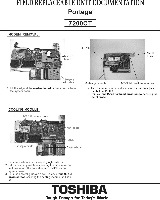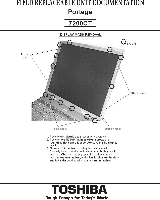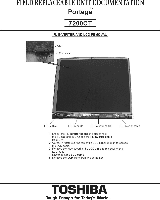Toshiba Portege 7200CT Replacement Instructions - Page 3
CT, IFT,P
 |
View all Toshiba Portege 7200CT manuals
Add to My Manuals
Save this manual to your list of manuals |
Page 3 highlights
FIELD REPLACEABLE UNIT DOCUMENTATION Portege" 7200CT KEYBOARD REMOVAL TOP COVER REMOVAL Insulation MI6 blackw "IFT,P :tard 4 Lift out,M1e keyboard and set it on the display. Make sure Met you Insulate. display before salting Me keyboard to avoid scratching the LCD 5. Disconnect the keyboard cable from DJ580 on the systern hoard TOP COVER REMOVAL for46 black screw Docking connector cover M2•14 black screws 1 Turn the computer upeide down. Remove two M2.5. studs securing the docking connector cover and lift out e cover. 2 Rth emove.° following fourteen screws securing the boom cover 6gM256 black screws - 4 M2. black screws -2 M2x14 black screws LCD cable nbr "ne FinLve, er PJ31 PJ770 PJ311 Mae braes PJ570 PJ741 Speaker cable Membrane switch cable S. Turn the computer right side up and open .° display. 4. Oiscor=tter,fottuAiu cables: F abk ce"TkParcnaelLt'oerdrPTTr° LED cabl PJ992 it- Top cover 6. Z':2:9 Cr '347e7t re'r lt° release the latches Sel Me vc..a a. meths lowers ver and Mrebra=li fraret lan KOZO 5 Remove two M2. brass screw from the keyboard area TOSHIBA Tough Enough for Today's World.