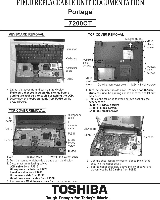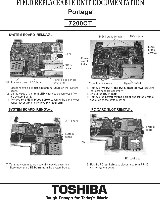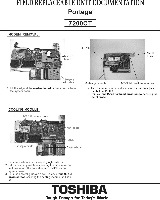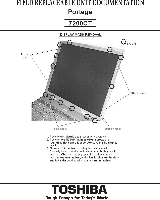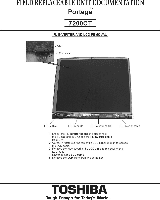Toshiba Portege 7200CT Replacement Instructions - Page 8
Lfrom
 |
View all Toshiba Portege 7200CT manuals
Add to My Manuals
Save this manual to your list of manuals |
Page 8 highlights
FIELD REPLACEABLE UNIT DOCUMENTATION Po rtege" 7200CT FL INVERTER AND LCD REMOVAL LCD cable LCD cable LCD module FL inverter board FL inverter cable 1 Lift out the FL Inverter board and disconnect fromL cablefrom CN2 and the FL inverter cable cal 2. Carer* rotate out the top of the LCD panel enough to access the LCD cable 3 Remove the tape securing the LCD cable to the back of the LCD panel 4 Disconnect. LCD cable 5 Remove*. LCD panel from the computer. TOSHIBA Tough Enough for Today's World.

FIELD
REPLACEABLE
UNIT
DOCUMENTATION
Po
rtege"
7200CT
FL
INVERTER
AND
LCD
REMOVAL
LCD
cable
LCD
cable
LCD
module
FL
inverter
board
FL
inverter
cable
1
Lift
out
the
FL
Inverter
board
and
disconnect
from
L
cablefrom
CN2
and
the
FL
inverter
cable
cal
2.
Carer*
rotate
out
the
top
of
the
LCD
panel
enough
to
access
the
LCD
cable
3
Remove
the
tape
securing
the
LCD
cable
to
the
back
of
the
LCD
panel
4
Disconnect.
LCD
cable
5
Remove*.
LCD
panel
from
the
computer.
TOSHIBA
Tough
Enough
for
Today's
World.