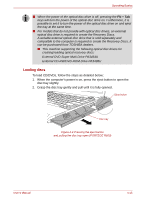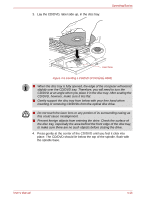Toshiba Portege A600 PPA61C-02H01S Users Manual Canada; English - Page 112
Push the center of the disc tray to close it. Press gently until it locks into
 |
View all Toshiba Portege A600 PPA61C-02H01S manuals
Add to My Manuals
Save this manual to your list of manuals |
Page 112 highlights
Operating Basics 2. The CD/DVD extends slightly over the sides of the disc tray so you can grasp it. Gently lift out the CD/DVD. Gently support the disc tray from below with your free hand when inserting or removing CD/DVDs from the optical disc drive. Figure 4-7 Removing a CD/DVD (PORTÉGÉ R600) Figure 4-8 Removing a CD/DVD (PORTÉGÉ A600) 3. Push the center of the disc tray to close it. Press gently until it locks into place. User's Manual 4-18
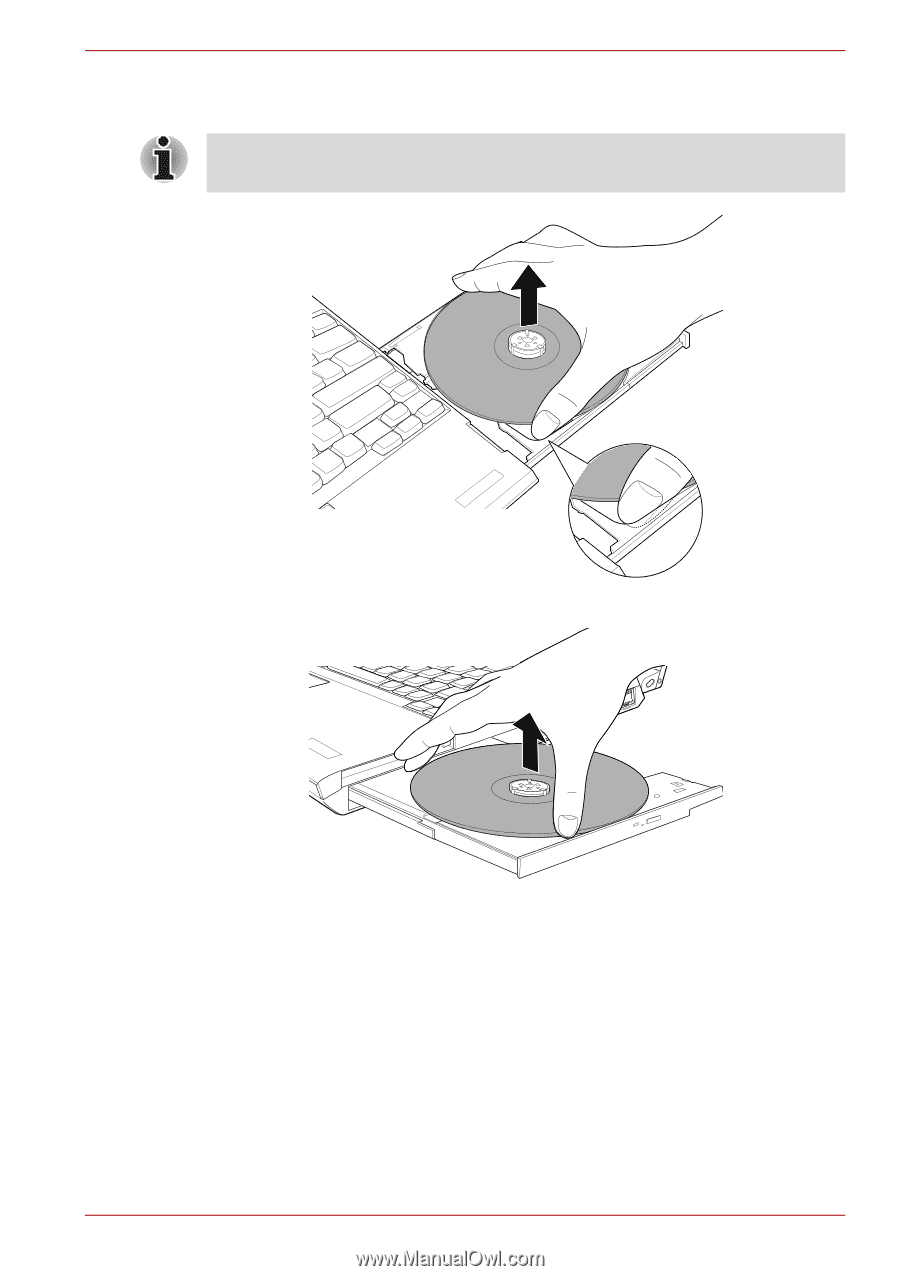
User’s Manual
4-18
Operating Basics
2.
The CD/DVD extends slightly over the sides of the disc tray so you can
grasp it. Gently lift out the CD/DVD.
Figure 4-7 Removing a CD/DVD (PORTÉGÉ R600)
Figure 4-8 Removing a CD/DVD (PORTÉGÉ A600)
3.
Push the center of the disc tray to close it. Press gently until it locks into
place.
Gently support the disc tray from below with your free hand when inserting
or removing CD/DVDs from the optical disc drive.