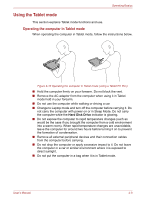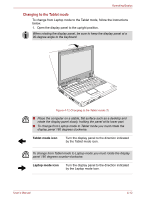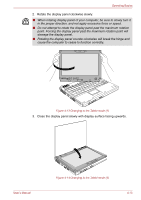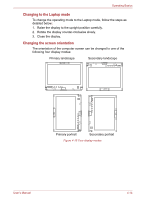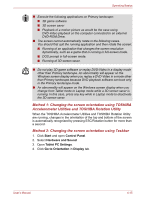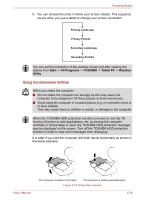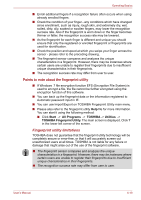Toshiba Portege M750 PPM75A-0R904L Users Manual AU/NZ - Page 118
Changing to the Laptop mode, Changing the screen orientation, Secondary landscape
 |
View all Toshiba Portege M750 PPM75A-0R904L manuals
Add to My Manuals
Save this manual to your list of manuals |
Page 118 highlights
Operating Basics Changing to the Laptop mode To change the operating mode to the Laptop mode, follow the steps as detailed below: 1. Raise the display to the upright position carefully. 2. Rotate the display counter-clockwise slowly. 3. Close the display. Changing the screen orientation The orientation of the computer screen can be changed to one of the following four display modes: Primary landscape Secondary landscape Primary portrait Secondary portrait Figure 4-15 Four display modes User's Manual 4-14
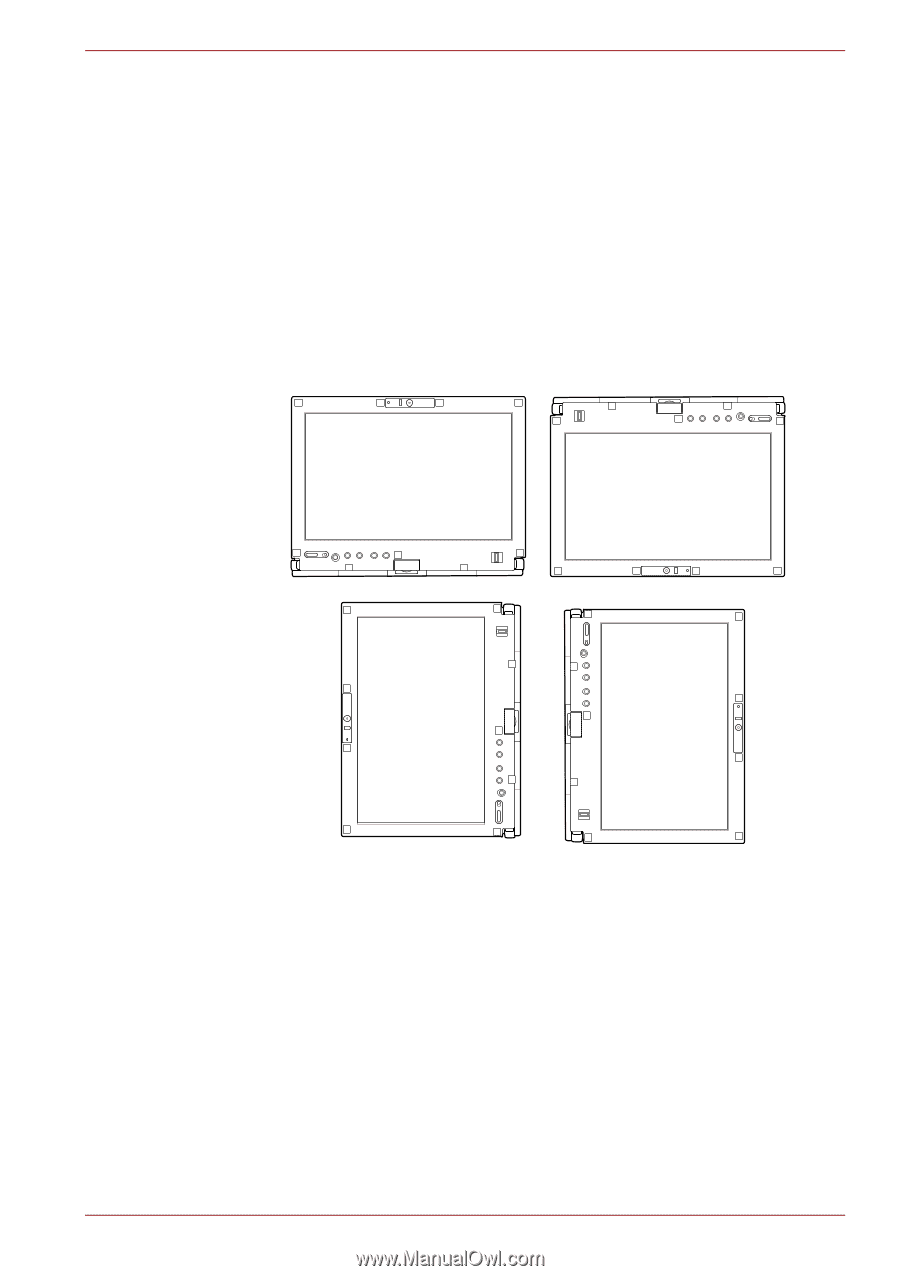
User’s Manual
4-14
Operating Basics
Changing to the Laptop mode
To change the operating mode to the Laptop mode, follow the steps as
detailed below:
1.
Raise the display to the upright position carefully.
2.
Rotate the display counter-clockwise slowly.
3.
Close the display.
Changing the screen orientation
The orientation of the computer screen can be changed to one of the
following four display modes:
Figure 4-15 Four display modes
Secondary landscape
Primary landscape
Secondary portrait
Primary portrait