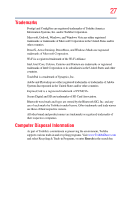Toshiba Portege R600-S4202 Toshiba User's Guide for Portege R600 - Page 32
Utilities, TOSHIBA PC Diagnostic Tool Utility
 |
View all Toshiba Portege R600-S4202 manuals
Add to My Manuals
Save this manual to your list of manuals |
Page 32 highlights
32 Contents Surfing the Internet 130 Internet features 130 Uploading to, and downloading files from, the Internet 131 Exploring audio features 131 Recording sounds 131 Using external speakers or headphones..........132 Web Camera 132 Using an ExpressCard 133 Inserting an ExpressCard 133 Removing an ExpressCard 133 Using an SD™ card 134 Installing SD card drivers 134 Inserting an SD card 135 Formatting an SD card 135 Using Sleep or Hibernate while using the SD card 136 Removing an SD card 136 Using the eSATA/USB combo port 137 Using the expansion port 137 Chapter 5: Utilities 138 TOSHIBA Assist 139 Connect 140 Secure 141 Protect & Fix 142 Optimize 143 TOSHIBA Application Installer 144 Setting passwords 145 Using an instant password 145 Using a supervisor password 146 Using a user password 147 Deleting a user password 148 TOSHIBA Security Assist 149 TOSHIBA PC Diagnostic Tool Utility 151 TOSHIBA HDD Protection Utility 152