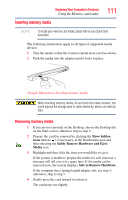Toshiba Portege R930-S9331 User Guide 2 - Page 114
Utilities
 |
View all Toshiba Portege R930-S9331 manuals
Add to My Manuals
Save this manual to your list of manuals |
Page 114 highlights
Chapter 5 Utilities Your computer includes several utilities designed to help you to reconfigure your system to best meet your individual needs. Together, these allow you to ascertain certain system details, set additional options, or change default options. These utilities are described in this chapter. NOTE The utilities described in this chapter, and the icons shown in the sample images are applicable only if the related utility is available on your system. ❖ Desktop Assist ❖ eco Utility® ❖ Supervisor Password ❖ User password ❖ System Settings ❖ Sleep and Charge ❖ Function Key ❖ PC Health Monitor ❖ Service Station ❖ TOSHIBA Application Installer ❖ HDD Protection Utility 114

114
Chapter 5
Utilities
Your computer includes several utilities designed to help you to
reconfigure your system to best meet your individual needs.
Together, these allow you to ascertain certain system details, set
additional options, or change default options. These utilities are
described in this chapter.
The utilities described in this chapter, and the icons shown in the
sample images are applicable only if the related utility is available on
your system.
❖
Desktop Assist
❖
eco Utility®
❖
Supervisor Password
❖
User password
❖
System Settings
❖
Sleep and Charge
❖
Function Key
❖
PC Health Monitor
❖
Service Station
❖
TOSHIBA Application Installer
❖
HDD Protection Utility
NOTE