Toshiba Portege Z30-C PT261C-0D808K Users Manual Canada; English - Page 35
Start, Shut down, zero key and then release this key one second after
 |
View all Toshiba Portege Z30-C PT261C-0D808K manuals
Add to My Manuals
Save this manual to your list of manuals |
Page 35 highlights
In addition, if you use a third-party partitioning program to reconfigure the partitions on your internal storage drive, you might find that it becomes impossible to set up your computer. When you reinstall the Windows operating system, the internal storage drive will be reformatted and all data will be lost. Make sure that the AC adaptor is connected during the restoring process. Do not close the display panel during the restoring process. 1. Click Start. Point to the arrow ( ) beside the Shut down button and, then select Restart. 2. Hold down 0 (zero) key and then release this key one second after the computer is power on. 3. Follow the on screen instructions to finish the recovery. User's Manual 2-14
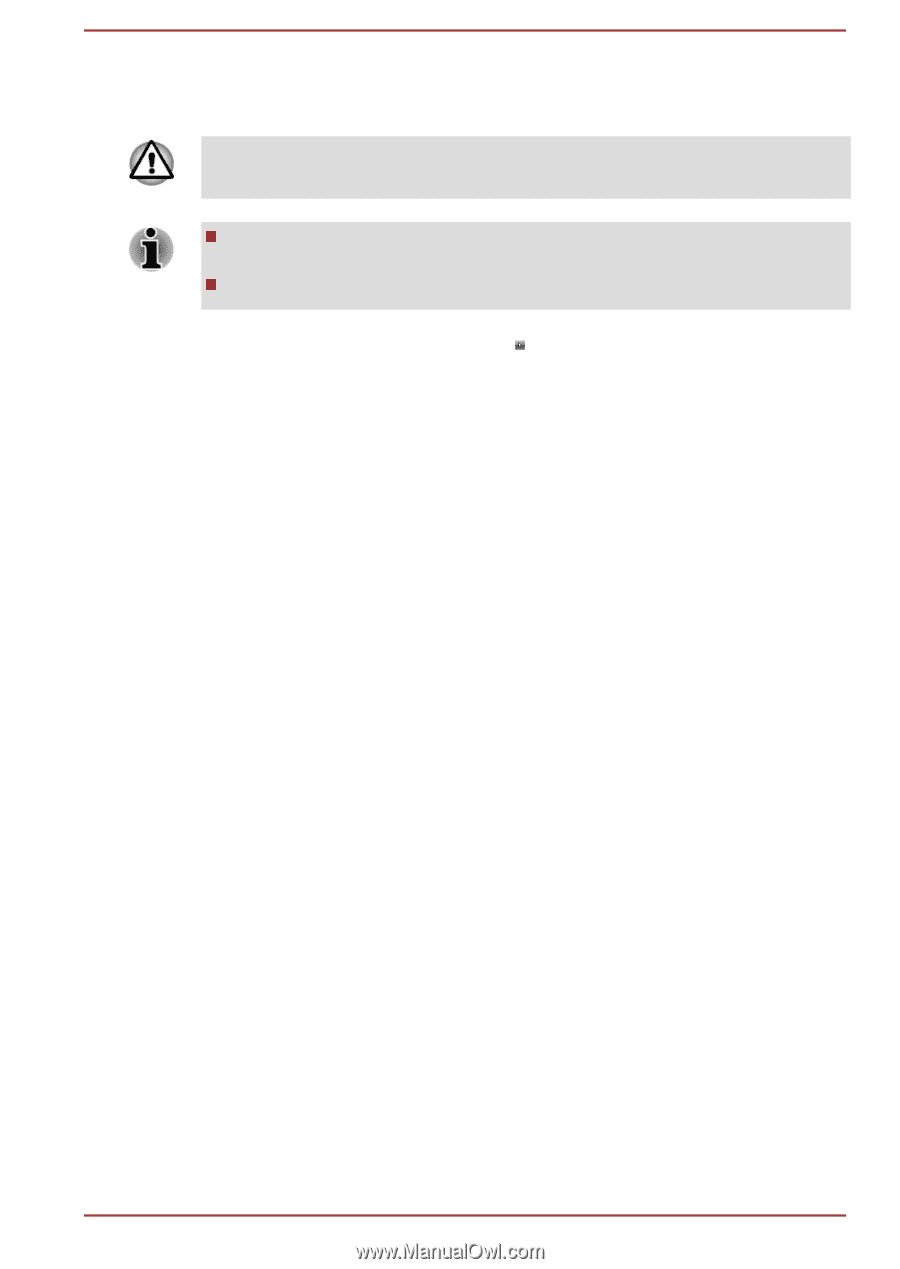
In addition, if you use a third-party partitioning program to reconfigure the
partitions on your internal storage drive, you might find that it becomes
impossible to set up your computer.
When you reinstall the Windows operating system, the internal storage
drive will be reformatted and all data will be lost.
Make sure that the AC adaptor is connected during the restoring
process.
Do not close the display panel during the restoring process.
1.
Click
Start
. Point to the arrow (
) beside the
Shut down
button and,
then select
Restart
.
2.
Hold down
0
(zero) key and then release this key one second after the
computer is power on.
3.
Follow the on screen instructions to finish the recovery.
User's Manual
2-14














