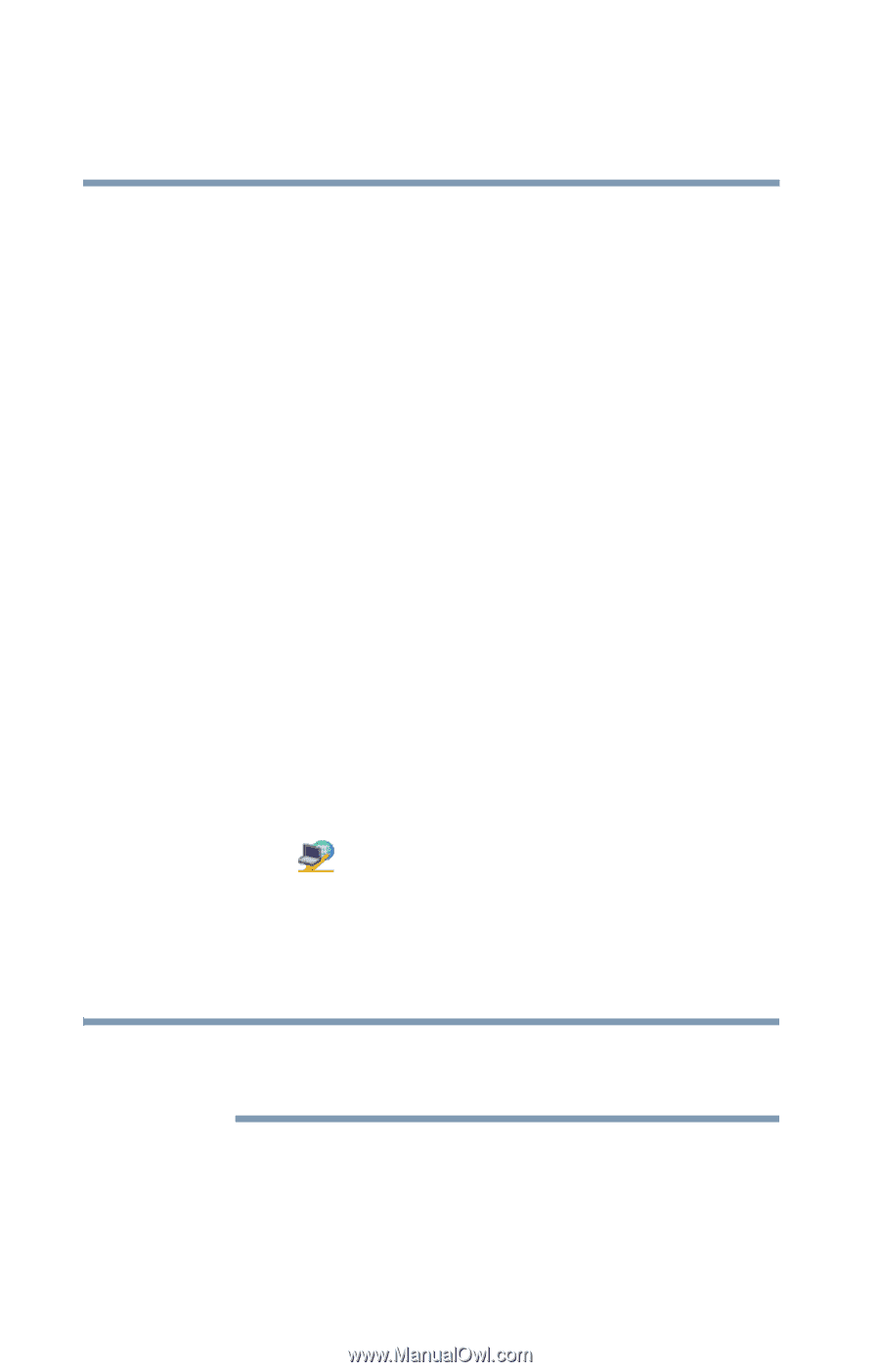Toshiba Qosmio G25 User Manual - Page 326
Search for Wireless Devices, Options, About, Close
 |
View all Toshiba Qosmio G25 manuals
Add to My Manuals
Save this manual to your list of manuals |
Page 326 highlights
326 Using ConfigFree™ with your Toshiba Computer ConfigFree Utilities Options Log About Help Close Displays ConfigFree setting screen. Lets you create a diagnostic log, view a history of log files, or delete the history. Log files are saved as CFhtmlxxxxx.htm, where xxxxx is the creation date and time. They reside in the folder: C:\Documents and Settings\username\Local Settings\Temp Displays the version of Connectivity Doctor. Displays online help. Closes the Connectivity Doctor screen. Search for Wireless Devices The Search for Wireless Devices utility searches for wireless LAN and Bluetooth devices currently used in the neighborhood, and displays information about them on a virtual map. To search for wireless devices: 1 Click the icon in the system tray. 2 Click Search for Wireless Devices. A virtual map appears with a graphical representation of the wireless devices that have been detected. NOTE Search for Wireless Devices can also be started from the ConfigFree Launcher. For Wi-Fi networks, the intensity of a signal is displayed in five levels or "bands." The signal from the connected access point is displayed in the bands surrounding the PC icon at the center of the map. The closer to the center, the stronger the